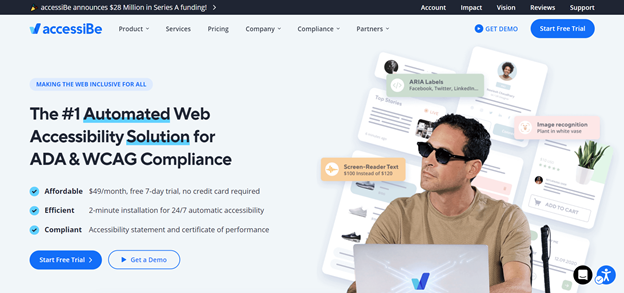Accessibility is critical for people with disabilities and everyone else too. When websites and web applications are designed with accessibility in mind, they are accessible to more people. This means that people with disabilities can use the same websites and web applications as everyone else, which improves their quality of life. In addition, making your website or application accessible makes good business sense, as it opens your products and services up to a larger audience.
This article will discuss some best practices for using the accessiBe WordPress plugin for accessibility.
Test for Accessibility
First and foremost, always test your website or application for accessibility. There are several online tools that you can use for this purpose, such as the Web Accessibility Toolbar or the WAVE Web Accessibility Evaluation Tool. These tools will help you identify any accessibility issues your website or application may have.
Use Appropriate Colors
When it comes to accessibility, using appropriate colors is essential. Some people have difficulty seeing certain colors, so make sure to use colors that are easy to see. In addition, it is important to use colors that contrast well with each other. This will make it easier for people with vision impairments to see the content on your website or application.
Use Appropriate Fonts
Just like with colors, using appropriate fonts is also important for accessibility. When choosing fonts, make sure to select easy ones to read. In addition, it is important to use fonts that are of a reasonable size. This will make it easier for people with vision impairments to see the content on your website or application.
Provide Text Alternatives
It is important to provide text alternatives for images, videos, and other non-textual content. This will ensure that people who cannot see the content can still understand it. In addition, providing text alternatives makes your website or application more search engine friendly.
Make Use of Headings and Structure
When creating content, make use of headings and structure. This will help to organize the content and make it easier to read. In addition, using headings and structure will help to make your website or application more accessible.
Use Appropriate Language
When writing content, make sure to use appropriate language. Some people have difficulty understanding certain words or phrases, so avoid using complex language. In addition, make sure to use clear and concise sentences. This will make it easier for people with reading disabilities to understand the content.
Use Multimedia Sparingly
Multimedia can be a great way to enhance your website or application, but it is important to use it sparingly. Some people have difficulty using multimedia, so make sure it is accessible to as many people as possible. In addition, make sure to provide text alternatives for all multimedia content.
Ensure That Forms Are Accessible
Forms are an important part of many websites and applications, but they can be difficult to use for some people. To make sure that your forms are accessible, make sure to use clear and concise labels. In addition, provide instructions on how to fill out the form.