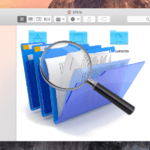If you want to do graphic design, digital illustration or photo retouching, there is a vast range of programs that you can choose to carry out the work. The Adobe suite, for example, is undoubtedly an excellent choice for professional work. Whether it’s Photoshop for photo editing or digital drawing, Illustrator for vector graphics, or Lightroom for post production, the Adobe package is one of the most used paid choices by graphic designers, illustrators, photographers and so on.
But not everyone has the money to pay a monthly subscription to one Adobe Creative Cloud program or more, especially if you are a beginner, if you want to start a new career in design and practice or simply if you need a free tool to complete specific projects. The web offers a wide range of free graphic design software, but it is undeniable that you have to select free resources well. Otherwise, you risk wasting time and taking it away from learning and practice, fundamental if you are serious.
So we offer you a selection of the top 6 free graphic design software for getting the job done. Next to the name is the download link, then the supported platforms and a short introduction and review are also covered.
1.DesignCap – Online
Platforms: Online (Browser)
DesignCap is on top of this free graphic design software list because it is online, easy to use and powerful among the same kind. It allows people to create graphs without having to learn to use design software or professional design techniques.
To start designing by using DesignCap, just select a template from its large database. DesignCap offers many templates like Coronavirus, poster, infographic, chart, YouTube channel art, Facebook cover, poster, flyer, etc. Go find a template to meet your needs. In fact, you can also start with an empty template if you already have an idea.
After choosing a template, you can add shapes or icons to the design. This app offers millions of icons organized by categories, search in one with a keyword and change its size, color or position, etc.
For the basic option, add and customize your photo. There are two ways to add photos in DesignCap: upload photos from your computer to the cloud, or search for an image like icons from millions of photos on the Internet. Next, apply effects, adjust exposure, brightness, contrast, saturation, hue, etc.
The charts offered by DesignCap are really useful especially for your work. DesignCap’s graph maker allows everyone to make custom charts or diagrams in minutes. It offers many templates that cover various charts and diagrams, such as bar charts, pie charts, flowcharts, line graphs, tables, and venn diagrams.
Unlike many other free graphic design software, DesignCap offers a wide range of pre-defined text styles. You can apply these already made patterns directly to your words. It is a lot to save time. If you want to tune it yourself, that’s fine too. Select the text object and manually change the font, color, size, style, alignment, spacing, etc. The last step to customize your design is the background. You can see DesignCap offers three ways to change the background, color, preset style, and custom image.
A newest version of DesignCap was launched, and the DesignCap team made a lot of improvements. The most highlighted spot should be fronts customization. Users can upload their preferred front to the editor for the most accurate design they want. This is very friendly to users all over the world.
2- Gravit Designer(www.designer.io/en/) – Download or Online
Platforms: Browser, Windows PC, Mac, Linux, ChromeOS
Previously known as Gravit, Gravit Designer is a very complete vector drawing suite suitable for different types of jobs, from icon design to presentations, illustrations and animations. And it is one of the free graphic design software to support the most platforms. As you enter the program, you will be able to decide the measurements of the workspace but also the standard formats such as Blog Cover, Facebook Cover or graphics designed to perfectly fill the screen of the iPhone X. So the program is definitely updated. It is one of the most versatile web-based graphics programs out there, suitable both for those who are starting now and for more experienced graphic designers. The work can be exported to PDF, SVG or bitmap, and there is also the Gravit Cloud service that allows you to have access to all your work wherever you are.
3 – Inkscape(www.inkscape.org) – Download
Platforms: Windows PC, Linux, Mac
Inkscape is always part of the list of vector graphics programs. It is very versatile and powerful, considered one of the best free and open source solutions usable as an alternative to Illustrator. It focuses on SVG (Scalable Vector Graphics) formats, but many other formats can be imported and exported. Inkscape offers maximum compatibility with various proprietary formats (in particular, AI, EPS, PDF, JPEG, GIF, and PNG).
Even if it doesn’t have all the myriad of Illustrator features (like external plug-ins and filters), Inkscape still does its duty: from the most basic ones like creating and modifying complex shapes to working on layers, editing texts and importing raster images or creation of gif animations. The developers themselves, but also the large community around Inkscape, have provided or even several tutorials to familiarize themselves with the program.
4 – Krita(www.krita.org/en/) – Download
Platforms: Mac, Windows, Linux
It is a truly versatile digital drawing program, in development since 1999 and designed by artists in the field of concept art, textures and matte painting, illustrators and cartoonists. It already comes with a series of brushes suitable for different types of works and styles. Still, there are also many plug-ins available to insert advanced filters and advanced perspective guides to make life easier for artists.
The possibilities offered by this program go even further, such as the brush stabilizer that allows you to draw soft lines even for those who have a shaky hand, easy creation of patterns and textures and a pop-up color palette to quickly choose the most suitable for the design you are working on. Yes, Krita supports CMYK color mode (as well as obviously RGB), but it also has advanced functions that are hardly found in other online and free graphics programs, such as drawing in HDR.
5- Pixlr(www.pixlr.com) – Download or Online
Platforms : Online(Browser),Android, iOS
It is a photo editing app for both browsers and smartphones. It has two editors for browser now – Pixlr-X for novice users and Pixlr-E for professional users. With Pixlr, experienced users can make more subtle adjustments to effects of the color, saturation, sharpening, blur, etc. They can add vignettes and borders and even merge images easily. The mobile version of this app is free (but includes advertising) and has more than 600 filters to apply to the images or photos just taken. Alternatively, you can add borders, stickers, create photo collages that you can then share but also use filters in real time on the images framed by the smartphone’s camera. The use is very simple: once started, you can decide whether to take a photo (you can edit it later), edit an existing photo, or make a collage. It is not really an advanced graphics program, but a convenient tool to edit photos and images from mobile.
6 – GIMP(www.gimp.org) – Download
Platforms: Windows, Mac, Linux
When it comes to free graphics design software, one cannot fail to mention GIMP, a more used Photoshop alternative. The name stands for GNU Image Manipulation Program and initially debuted on Unix platforms. The interface of GIMP differs from that of Photoshop in several parts, although there is a version that incorporates the look of the Adobe program. It offers a long series of tools for drawing, coloring, and improving photos and images, compatible with different formats without any problems, as well as integrating a file manager similar to Adobe Bridge, always very useful.