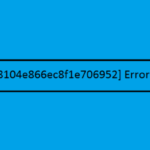Working in the office means you generally will be using a PC – and that is the main tool you need to do your work. But there are a range of desk accessories that can enhance your work by making it more streamlined or flexible. We spoke with TechQuarters, a London IT services provider, about what kind of technology they recommend for your work desk.
Laptop Docking Station
This desk accessory is great if you want to be able to expand the capabilities of your laptop. TechQuarters told us that, when providing business IT support London companies need, they often see clients that work almost exclusively on laptops. Laptops are highly versatile and more than powerful enough for office work, but they are also limited by their form factor – for example, they only have one relatively small screen, a small trackpad, and limited connectivity.
A laptop docking station can connect to a range of devices – such as a printer or scanner, a full-sized keyboard & mouse, external storage devices, speakers, monitors, and much more. Your laptop then connects to the Docking Station via a USB or thunderbolt cable, and it will be connected to all of these other devices. This means you can effectively turn your laptop into a desktop by plugging a single cable into it.
Wireless Charging Station
Wireless charging is becoming more commonplace all the time. Many modern phones support wireless charging, along with a range of wearable devices such as Apple Watches, Fitbits and much more. Back when you needed cables to charge all of your devices, it means that having lots of devices at your desk invariably meant a lot of cable management. These days, however, you can invest in a wireless charging station capable to delivering power to multiple devices are once. You can set up the station in a spot on your desk and simply place whatever needs charging on it (provided the device in question supports wireless charging).
USB-C Monitor
Having a second monitor is incredibly useful for work, especially if you’re using a laptop. That extra monitor is extra space for important windows that you want to have open for work – it means you can have more windows open, and therefore you can multi-task more effectively. The benefit of a USB-C Monitor is that it supports video, audio, data and power deliver all through a single cable, therefore you have less cable management to deal with.
Phone Stand
Mobile phones can be both a distraction and an important tool for office working. If you have a work phone, it can be useful to have a phone stand set up on your desk – this way, you won’t waste time picking up your phone and checking it, you can simply glance over and see if you’ve received any important notifications.
TechQuarters told us that they provide IT support for small business organisations that have BYOD policies – meaning their users bring personal phones to work, which they use to access company resources. If you have a BYOD policy for work, then it is recommended that you enforce a strict personal policy for checking your phone. Most smartphones have a Do Not Disturb setting, so that only priority or emergency notifications come through to your phone – this, combined with your phone stand for ease of viewing means you can rest assured that you’ll be aware of important notifications, but you won’t be distracted by your phone.
Wireless Keyboard & Mouse
If you’re working on a laptop, you don’t have to be limited to the built-in keyboard and mouse. Investing in a good quality wireless keyboard and mouse means you can arrange your desk in more ways. For example, you can place your laptop on a stand to raise your eyeline, and work off your wireless keyboard and mouse on your desk (this will greatly improve posture). You can even get keyboards that can pair with multiple devices at once. You could get a keyboard that pairs with both your laptop and your phone, so that if you need to quickly draft a message on your phone, you can simply switch your keyboard over to your phone with the press of a button, and draft the message without needing to pick up your phone.