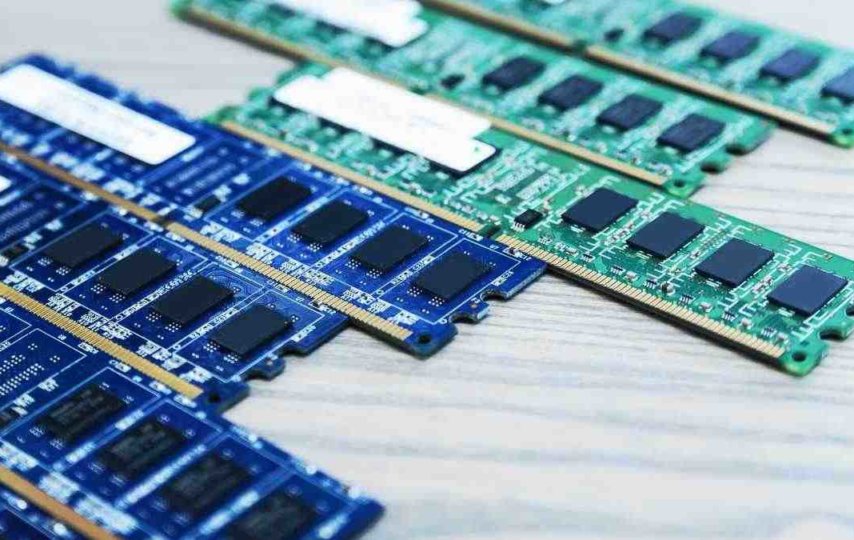Random Access Memory (RAM) is one of the most vital hardware pieces in all kinds of devices such as smartphones, PCs, laptops, and even gaming consoles. The RAM is a very fast part of the device that keeps all the data on your device temporarily that it needs in the moment or the future. Accessing the data in your RAM is very fast and in contrast to the long-term storage provided by hard drives.
It is essentially the short-term memory of your device. It momentarily remembers everything running on your device such as games, your web browser, etc.. Since it is just your device’s short-term memory, everything stored on it doesn’t last forever. It is known as a volatile technology meaning that everything stored on it is lost when it lose power.
Things to Consider When Buying RAM
Random Access Memory is perfect for handling quantities of speedy tasks that your device gives it each day. This is why it is important that you also have HDDs and SSDs that hold the information when your device has been shut off.
Capacity
A minimum amount needs for your operating system, games, and applications to run. These requirements are usually between 8GB and 1GB. It is worth noting that having a large amount of RAM doesn’t make your device faster. It only means that your device can handle the multitudes of programs being open simultaneously.
Frequency
When talking about the speed of your RAM, the majority of the users refers to the frequency. It is the number of commands that it is able to process each second. It is measure in the unit of MHz, and you can see it in the specs of your RAM, followed by the DDR version.
Latency
There is a list of timing found on your RAM, such as CL14-14-13-34, CL16-18-18-38, or CL16-18-18-36. These numbers are representations of your RAM kit’s CAS latency or sometimes referred to as the CL. This is your RAM’s total number of cycles to send data. You should also put into mind the time of each cycle to get a better grasp of your RAM’s latency.
Two Types of RAM
There are two main types of RAM called the Dynamic Random Access Memory or DRAM, and the Static Random Access Memory or the SRAM. We will be giving you a short description of each type of Random Access Memory for you to have a better idea of what the differences are.
Static Random Access Memory (SRAM)
SRAM is composed of up to six transistors. It holds the data in the memory as long as there is a supply of power, unlike the DRAM, which needs to be refresh from time to time. To put in simpler terms, SRAM is much faster but is also much more costly, making DRAM the most frequent type of RAM used in computer systems.
Dynamic Random Access Memory
DRAM is the most used memory in a computer. Every DRAM memory cell comprises a capacitor and a transistor inside an integrated circuit, and the data bit is kept in the capacitor. Since transistors are known for having small amounts of leakage, your capacitors tend to slowly discharge, which causes the information stored in it to deplete. This is why we mentioned that DRAM has to be refresh periodically for it to keep its data.
Takeaway
The more RAM your device has, the more programs it is able to run simultaneously. So, if your device is already old, you might think about buying new RAM and upgrading the hardware. If your device runs out of RAM, your computer will tend to move data on your hard disk and eventually slow down your device.