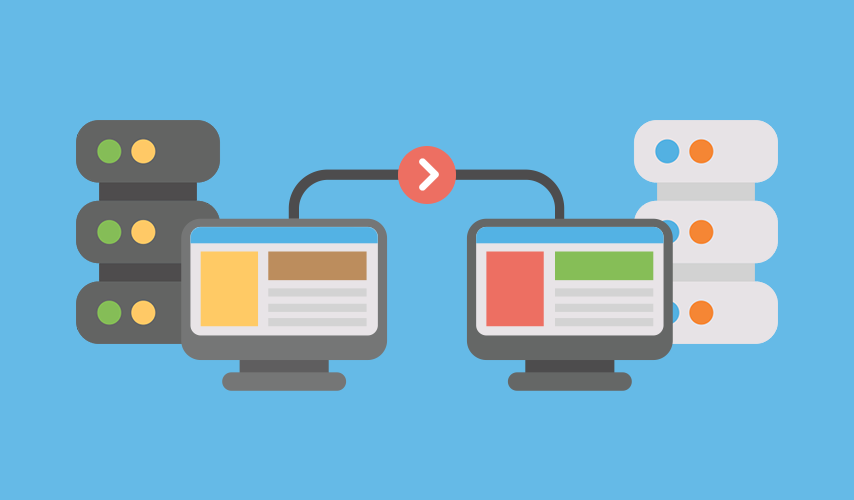When running and managing a website, there can be times when you have to migrate your site from one host to another. While outgrowing your current web hosting plan can be one of the reasons, being dissatisfied with your current web host can be another too. Since the web host plays an important role in ensuring the performance of your website, if you are not satisfied with the quality of service received, then looking for a reliable website hosting provider is the most prudent option.
Today, we will be talking about the things that you must consider if you are migrating your site from one host to another.
1. Backup your site data
Migrating your website can be an intricate process since one error can cause it to malfunction. Therefore, before you initiate any migration process, ensure that you backup your site on a different server. Ensure that the backup is comprehensive and can be used to restore your site back to function the way it did pre-migration. You can also talk to the new host about any backup tools that you could use to make this process more efficient.
2. Choose The Right Hosting Company
Since you are migrating your site to a new host, ensure that you consider all aspects and choose the perfect hosting company for your site. You can also take this time to determine whether you want to continue with your existing hosting type or upgrade. For example, if you are on a Shared Web Hosting plan, and want to upgrade to VPS or Cloud, this is the correct time to do it.
Remember, changing web hosts regularly is not possible. Hence, assess your site’s hosting requirements, and pick the right hosting plan and host. Some providers also offer migration assistance and post-migration support. Choose wisely.
3. Review existing processes
Once your backup is in place, spend some time analyzing the existing processes and system architecture. This will help you assess if you need to make any changes to make it compatible with the new hosting environment. While the hosting type might be the same, the host might not be offering some features that your site was based on. Ensure that you check all the system requirement boxes and prepare your site for the move. Also, choose the right operating system based on your site’s needs.
4. Migration Plan
Once you have created a backup and reviewed your processes, you need to start working on a migration plan. Think about the order in which you want to migrate your site and the process of checking inventory.
5. Test, Test, And More Test
When you are preparing to migrate your site, it is important to test your system before you begin to assess what you need from the new host. Also, once the migration process is over, test everything again to ensure that your site is working fine. This can help manage any problems that might be caused due to the migration.
Summing Up
Remember, migrating your website might involve some downtime. While you can try to keep the downtime to a minimum, try to migrate your site during non-peak hours to avoid any major disruption. Keep the above-mentioned points in mind and migrate your site without any hassles. Good Luck!