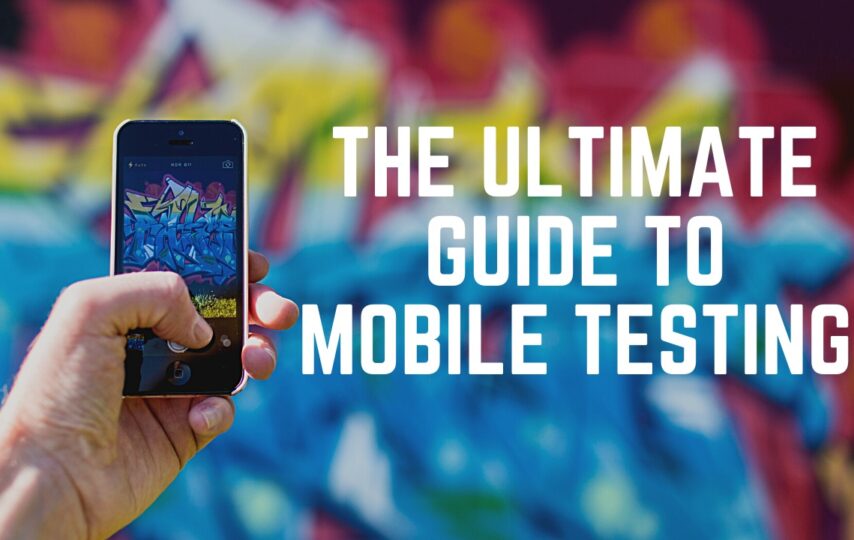You’ve probably heard this before, but the mobile market is growing at an accelerated rate. If you aren’t already catering to your users with app versions for their smartphones, then you’re missing out on money-making opportunities right in front of you – and your competitors are taking advantage of this!
Luckily, this ultimate guide will help you learn everything there is to know about mobile app testing to ensure your products will be compatible with all types of phones and operating systems, reaching the widest audience possible and increasing your potential profits.
What Is Mobile Application Testing?
Mobile application testing is verifying that a mobile app works as expected. It includes checking that the user interface is easy to use, that the app is stable and doesn’t crash and that it performs well on various devices.
To test an app effectively, you’ll need to understand how it works and what it’s supposed to do. You’ll also need access to various devices to test the app in different environments.
Types Of Mobile Apps
Three types of mobile apps are available: native, web, and hybrid.
- Native apps are made specifically for devices or operating systems such as iOS, Android, Windows Phone, or Blackberry OS. As they focus on a single operating system, they’re at an advantage in terms of being faster and more reliable.
- Web-based apps run in a browser on any device and don’t require the installation of an app on the user’s phone; they often use Adobe Flash technology. The mobile web apps are entirely dependent on the browser on the device.
- Hybrid apps combine aspects from both web-based and native app formats. They may be low-cost and easy to create, but unlike native apps, they lack power and speed.
Importance of Mobile App Testing
In the current mobile-first world, it’s more important than ever to ensure your app functions correctly on all devices. Mobile app testing ensures that your app will work properly on different types of devices with different screen sizes and operating systems. It also allows you to find and fix bugs before your users do. In short, mobile app testing is essential for delivering a high-quality, bug-free app.
Also Visit: New To Altcoins? Check Out This Mini Guide To Know In Detail
You’ll need access to several mobile devices to test your app. You don’t necessarily need every type of device out there, but it’s good to have some variety. Because manual testing is expensive, time-consuming, and prone to errors, it is logical to automate various routine tasks, including the performance and regression tests.
Automated testing allows testers to quickly review the most recent or new modifications or updates to the application for any errors, flaws, defects, and weaknesses.
Types of mobile app testing
There are many different types of mobile app testing, each with its unique purpose.
- Usability testing is all about making sure your app is easy to use.
- Compatibility testing ensures that your app works with all the different devices and operating systems it’s supposed to work with.
- Interface testing checks that your app’s buttons and other elements are working correctly.
- Service testing ensures that any external services your app relies on are working as they should be.
- Performance testing ensures that your app can handle the load it’s expected to handle.
- Security testing checks for any vulnerabilities in your app that hackers could exploit.
- Installation tests ensure that people can install and use your app without any problems.
Beyond that, there are a variety of other ways that testers can do, for example:
- Battery Usage Testing
- Hardware Specific Testing
- Standby Testing
- Beta Testing
- Local Storage Testing
- Installations & Update Testing
Manual Or Automated mobile app testing. Which Is Better?
There are two types of mobile app testing- manual and automated. Manual testing is a process where the tester goes through the app manually by tapping, scrolling, clicking, etc., on different parts of the screen or application.
Automated tests usually run as scripts that simulate human interaction with the device for functional testing or through scripts for regression/compatibility testing. Manual testing can be more high-priced because it requires specialized skills, but it also can be more flexible than automated tests.
Let’s see when automated testing would be preferred.
- Automated testing is the ideal method for performance testing, regression, and repeat execution.
- Performance testing should be done through automated testing since the speed and efficiency of the app are tested by thousands of users concurrently.
Let’s look at when it is best to opt for manual testing:
- Manual testing is the best method to conduct exploratory, usability, and ad-hoc tests.
- Compatibility with devices and UI interactions cannot be evaluated through automated testing that’s why manual testing can be used.
How To Strategize Your Mobile Application Testing Efforts?
- Figure out what devices and OS versions you need to test against.
- Identify which features are most important to test.
- Create a matrix of the different combinations of devices and OS versions.
- Determine how you will get access to the necessary devices and OS versions.
- Choose which testing method(s) will work best for your project.
- Select a tool or tools that will help you automate your testing efforts.
- Implement your mobile app testing strategy and measure its effectiveness over time.
Tips For Effective mobile app testing
- Keep it short and sweet- when testing on a mobile device, you want to ensure your tests are short and concise. It will help save time and energy and ensure that you’re getting accurate results.
- Be specific- when creating test cases, be as specific as possible. This way, you can avoid ambiguity and confusion when running tests.
- Make use of automation- automating your tests can help speed up the process and free up your time for other tasks.
- Use real devices- whenever possible, use real devices for testing instead of emulators or simulators. It will give you the most accurate results. If this is not an option, always try to find the most similar model possible.
- Set realistic expectations- keep in mind that some bugs may only surface with certain models of smartphones, so don’t automatically assume they’ll show up with every phone model. If you encounter a bug with one phone model but not another, try researching to see if there’s any pattern with what causes it or how it’s reproduced.
Step by Step How To Test a Mobile App
Here’s the step by the procedure for testing mobile applications:
- The Planning phase: In this phase, you determine what you’re trying to achieve and also the current limitations
- Identification of testing types: Before starting the testing, it is important to know the kinds of testing that you’ll require to conduct for your particular mobile application
- The test case, as well as the design of script: In this phase, you design a test document to cover all capabilities and features
- Automated and manual testing: Once tests and test scripts are written, the time has come to carry out manual and automated tests.
- Testing for usability: Under this phase, you test the ease of use for users and the user interface of your application
- Tests for Performance: Performance testing validates your application’s scalability and performance issues
- Functional tests: Functional testing includes testing the entire app’s features, including installation, login updates, update functions, device-specific features as well as error messages.
- Security Testing: It ensures that the user’s data is safe and confidential
- Testing of devices: In this phase, you test your scenarios and scripts on all devices previously identified either in the cloud or physically on lab devices
- Control and Summary: This phase includes exhaustive and comprehensive testing to provide more stableness to the application as well as take care of minor imperfections
Best Tool for Testing
If you’re looking for a mobile app testing tool, Testgrid is the best option available. TestGrid is an open-source tool that allows you to create and run tests on real devices and mobile cloud devices.
TestGrid makes testing your app’s functionality, performance, and stability easy. You can use TestGrid to test for bugs, performance issues, and compatibility with different devices and operating systems. To learn more about the new codeless test automation tool that allows you to automate your test cases in simple Keywords, take a free trial of TestGrid here.
Also Visit: Everyday Uses For Bitcoin- From Buying A Coffee To Booking A Hotel Room