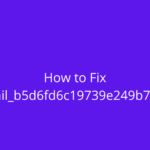Cybersecurity is ever-changing. In February 2018 alone, nearly 12 million devices became infected with computer viruses. These viruses came from more than 80 families of malware, developed in countries all over the world.
Many people know the threats of computer viruses. What they don’t know is just how distinct they are. Major tech companies like Microsoft analyze more than 44,000 samples of malware, and they find many different types of computer viruses.
You need to understand them in order to practice good computer virus safety. Here is a quick guide.
Malware
Malware is any software that can harm a computer or interfere with a user’s data. Advanced malware can make the computer perform actions without a user’s knowledge.
Many pieces of malware come in programs or files. Once you download the file, you download the virus onto your computer.
Computer repair services can remove most kinds of malware. But some malware is very tricky to extract.
Worms are self-replicating computer viruses. They can spread through networks, systems, and infrastructure.
Once one person in an organization opens a worm, the whole organization gets infected. This requires an incredible amount of effort to remove.
Ransomware
Ransomware works on computer drives. It can capture extensions, especially documents that contain crucial information.
Once it finds the documents, the ransomware opens a window. It states that the files are being held hostage, so the user must pay a sum of money to a certain person. Some ransomware freezes the entire computer, preventing the person from using it at all.
Ransomware is one of the most common computer viruses. The FBI received nearly 1,800 complaints of ransomware in 2017.
The software claims that it will release the files once you make the payment. This is not the case in most instances.
Do not download any files you do not recognize. If your computer is held for ransom, go to a repair service or the IT department of your company.
Spyware
Spyware allows hackers to access your computer system. Keyloggers track the keystrokes you make. This gives a hacker your passwords and personal information.
Spyware can record your screen and download your browser history. Some advanced forms of spyware can activate your camera and microphone.
Though scary, spyware is easy to remove. You can find the software that allows the spyware to activate and remove it. You can then check in with a computer professional to ensure your computer is safe.
Adware
Adware causes advertisements to pop up on a computer screen. Some viruses can redirect web browsers to specific advertisements. Others create links to advertisements in the texts you read.
You can remove most forms of adware yourself. Check the extensions and applications tabs of your web browser. Delete anything that you didn’t download.
Never click on ads that pop up on your screen. These ads can download other viruses onto your computer, harming your system even further.
The Four Different Types of Computer Viruses
Computer virus prevention is difficult, even for major companies. This is because there are so many different types of computer viruses.
Malware can replicate across entire computer systems, while ransomware can hold your computer hostage. Do not download any files you don’t recognize. Head to a service if you suffer from either virus.
Spyware lets hackers track your keystrokes and steal your information. Adware uploads dangerous advertisements. Remove malicious applications and ask for help when you need it.
Keep your computer safe by keeping up to date. Follow our coverage for more computer virus tips.