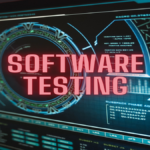We live in a world where having access to the internet is almost essential. We rely on it for work, entertainment, and communication, so public Wi-Fi networks are often our only way to stay connected when we’re out of the house or office. But as convenient as they may be, these networks can pose significant security risks if you don’t take proper precautions. That’s why it’s crucial to understand how to protect your data while using public WiFi networks. The experts at Keyfactor share their top tips for keeping your data safe:
Understand The Risk
Using public WiFi networks can be convenient. However, you should always be aware of the potential risks to your data. Hackers can spoof networks or use man-in-the-middle attacks to gain access to your personal information, such as account logins and passwords. Even if the access point is legitimate, hackers may have spread malware that collects user data without their knowledge.
Furthermore, many public WiFi networks don’t require authentication, and other users may be able to intercept anything you’re sending over these unsecured connections. To reduce the risk of becoming a victim of cybercrime, ensure you only use public WiFi networks with encryption protocols in place (like WPA2) and consider using a VPN when connecting so your online activity is more secure.
Know What Data Could Be Accessed By Others
Whenever you connect to a public network, you don’t know who else might be on the same network. That means that anyone you do online could be accessed by someone else. It’s essential to understand what type of data this could include. Of course, any document or information that you are actively sending over the network can be viewed easily by others if security measures aren’t taken.
However, more concerning is the potential for others to access your device’s IP address, check which websites and services you’ve visited, and even make copies of specific files from your device that are accessible on the local area network. Without proper security practices, your data is at risk when using a public network.
Turn Off File Sharing
When it comes to keeping your digital data safe and secure in the age of cybercrime, one of the most reliable solutions is to turn off file sharing in your device’s settings. This feature is commonly found pre-installed in many operating systems like Windows and Mac OS, as it was designed so users can easily access files between different connected devices.
However, this same feature also enables any user with direct access to an open file or folder to make unauthorized changes – if it is not adequately secured. As such, by disabling file sharing through these settings, you can avoid the risk of viruses, malware, or cyberattackers gaining control over your data. Taking proactive steps will keep your files and information security for many years.
Use Secure And Encrypted Websites
Using secure and encrypted websites when browsing online or entering personal information is essential. It will help ensure that your data is safe and kept confidential. In addition, encryption is an effective measure to protect against security breaches, preventing hackers from intercepting and accessing sensitive data.
There can be a potential negative consequence when users are careless, but with the right precautions, all security threats can be avoided entirely. Not only will this limit the chances of identity theft and fraud, but it will also give you peace of mind knowing that your online activity is secure.
Consider Using A VPN
Using a Virtual Private Network (VPN) is a great way to add an extra layer of security to your online activities. A VPN works by routing your web traffic through secure servers, encrypting your data, and keeping it away from potential hackers or malicious actors.
It also masks your IP address, which helps prevent websites from tracking your activity and makes it more difficult for advertisers to target you. Additionally, VPNs have additional benefits, like allowing access to regionally restricted content and bypassing internet censorship. Overall, the advantages of using a VPN make securing your online presence a no-brainer.
Make Sure To Log Out
Public networks, such as free Wi-Fi at libraries and cafes, are convenient; however, it is vital to be aware of the potential security risks associated with these networks. Remember to log out of any accounts you’ve signed into after completing your tasks.
Public networks can give intruders easy access to stored passwords and personal information if accounts are not logged off correctly. To stay secure while using a public network, always ensure that all your accounts are signed out when you finish, helping you protect sensitive information from possibly being stolen.
Final Thoughts
Public networks are incredibly convenient, but Keyfactor stresses the importance of awareness of their potential risks. Taking the proper precautions and following the tips above can help ensure your data remains safe while using public networks. Remember that little diligence goes a long way regarding cyber security. You can protect yourself from threats by making intelligent choices and staying informed.