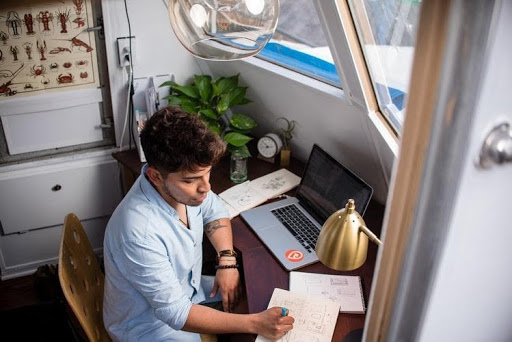While many businesses that made the switch to virtual and remote employment did so because of COVID-19, many employees and employers seem to favor the remote work model over its traditional counterpart.
Due to the nature of the pandemic, many businesses had to make the switch to remote operations quickly and without much warning. Unfortunately, this didn’t allow employers to develop productivity plans and cybersecurity protocols before their employees got to work from their homes. But now that many businesses are deciding to make the switch to virtual employment permanently, they have the opportunity to reassess their remote working model and implement official protocols.
If you’re a business owner trying to establish a solid foundation for a future of virtual employment, consider the following factors and how you can create a remote work environment that increases productivity and supports your staff’s overall wellbeing.
Provide Access to Required Technology and Tools
Every modern business depends on technology to function, including anything from laptops and smartphones to software and IoT. To achieve a successful transition, you need to make sure similar tech is available to your workers at home.
In-office employees often use devices and software that meet specific criteria through their employer, but that doesn’t mean they have equipment of the same quality in their homes. For where it’s necessary, hand out company-issued devices and software log-in credentials to ensure your at-home staff has access to the technology they need. Having separate devices for work and personal use for employees will also help protect company data and encourage employees to disconnect when the workday ends.
Employee Engagement & Feedback
Establishing communication between remote workers can be challenging, especially if they used to work in a close-quarters office before making the switch. Communication and team spirit are particularly important if your employees collaborate on projects and work as teams instead of individually. Your staff needs to know how to reach one another whenever they need to, ensuring they can promptly deliver feedback and updates.
To support internal communication, you can use specialized staff management software or a restricted Slack group—just make sure you set ground rules so it doesn’t become a distraction.
Make a Plan for Different Time Zones
Shifting to virtual employment allows you to hire exceptional talent beyond the geographical constraint of your office. However, the more spread out your staff is, the more time zones you have to accommodate.
Working with employees from different time zones can cause communication issues, so consider limiting hiring to a three to four-hour difference. You should set a reasonable response period on workdays, such as replying to emails within 24 hours and being present for mandatory weekly virtual meetings. Also, note that the more diverse your staff is, the more you will have to accommodate different holidays in different countries and sometimes even different weekend-to-workday schedules.
Create a Safe Cyber Environment
One critical aspect of switching to virtual elopement is the cybersecurity challenges you will most certainly face. It’s relatively easy to safeguard your office’s security and provide a safe cyber environment with your IT team nearby. However, with a remote workforce, the burden shifts to individual employees to keep their devices and accounts with access privileges secure and private.
Since most remote work uses the cloud to communicate and update work progress, you need to ensure a secure connection. To do so, you need to find a suitable cloud security solution, such as Carbon Black’s cloud workload protection. Cloud workload protection software works similarly to an online antivirus, monitoring your incoming and outgoing data and protecting you from all types of malware, including fileless malware and zero-day attacks, something traditional antivirus can’t effectively do.
Help Your Customers Unplug After Their Day is Up
It’s easy for the line between work and personal-life to blur beyond recognition for remote workers, which can be damaging to their mental and physical health and their work quality and productivity over time. It’s up to you to ensure all of your employees unplug after their shifts or daily workload ends. Some ways to encourage your staff to call-it-a-day include:
- Limiting communication time
- Not assigning weekend work
- Discouraging overworking
- Sending an end-of-day notification to your team
- Allowing regular days off
- Giving employees designated work devices
- Encouraging employees to have a designated work area or home office
Virtual Employment is the Future
Remote work may seem unconventional now, but there’s no doubt it’s gaining popularity with business owners and employees. With time and innovation, the current struggles of adjusting communication and security will resolve, leaving the advantages of working with talented people from all over the country—if not the world.