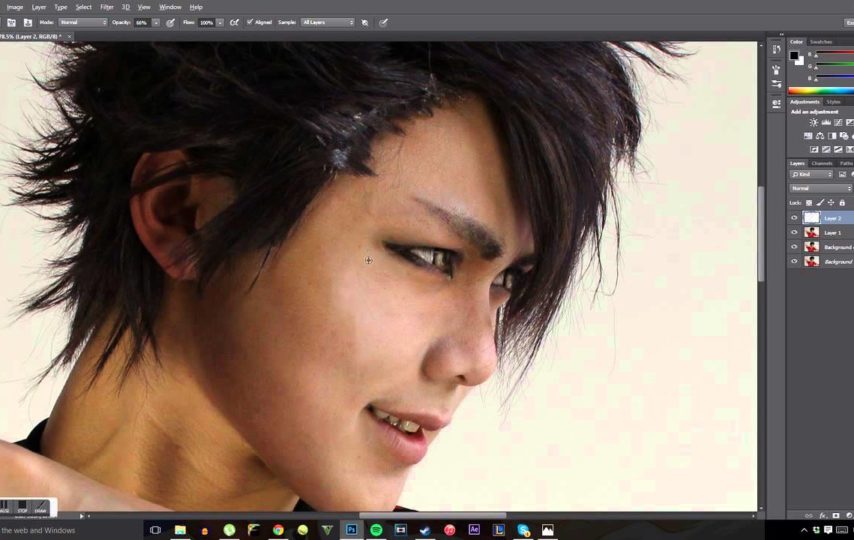The film era is supported by darkroom technology, but in the digital era the necessary post-processing can better complete a set of works, reflecting the photographer’s original intention and expressing the cosplayer’s aura. Today, we will discuss how to make your photos more thematic and personalized through the necessary post-processing.
How to realize the post-processing of cosplay pictures through the simple processing of PHOTOSHOP? The general steps are as follows: USM sharpening, automatic color gradation, automatic contrast, adjust curves, reduce saturation, adjust contrast, single-channel curve adjustment, single-channel color gradation adjustment, adjust color balance, single-channel color deepening, layer effect adjustment, etc.
1. USM sharpening believe that we should do, here not to do too much explanation. About the specific parameters, I usually use the number of 100%, radius 3, threshold 5. Of course, this is not set in stone, but for different pieces of these parameters can be flexibly adjusted, if you need to strengthen the sharpness can be adjusted to a larger radius value, if you do not need too strong sharpness can be reduced to the number, such as the use of 50%. How to grasp the specific sharpening can be seen after the edge of the distortion of bright lines as the standard, generally speaking, the sharpness adjustment is too strong is not good.
2. automatic color scale, automatic contrast is generally used by everyone, but here to mention that sometimes the automatic color scale is not a panacea, but the use of automatic color scale will make the picture of the color distortion.
3.The purpose of adjusting curves and reducing saturation is to make the cosplayer’s face whiter and lose some details. Considering the cosplayer’s style, losing details is also a good way to show.
4. adjust the contrast is to make the picture more layered, and over-adjust the contrast will make a lot of loss of detail. For example, the hair becomes all black, can not be divided into a hint of hair.
5. single-channel curve adjustment, single-channel color scale adjustment is cosplay photos reflect the most important part of the adjustment of the tone. Single-channel curve adjustment to complete the different color brightness changes, so that different color performance “more” or “less”, pull “high” or adjust “low “is the most important means to change the tone. And single-channel color scale adjustment to achieve different color changes in lightness and darkness, different red, green, blue scale with different styles can be reflected.
6. adjust the color balance is played a role in fine-tuning the tone, simply put, by adjusting this parameter, so that the picture in the cooler or warmer.
7. single-channel color deepening in the near-final step is also to play a fine-tuning effect, you can let the bright picture “dark” some, while maintaining the tone of the premise, the color is more heavy some.
8. Finally, do not forget to superimpose a few layers to achieve a more fantastic effect.
Well, after all this talk, why don’t you do it yourself, pick a few of your favorite works, and follow the steps above to experience it yourself. Considering the different styles and intentions of the works in the hands of each person, it is not possible to do exactly according to the above steps, which require you to appreciate the different roles of different methods, through the different parameters of the slow experiments to deal with a more wonderful photo to. If you are ready to play cosplay, Cosplaylab is a website that sells cosplay costumes and its professionalism is undeniable. the costumes here are highly reversible and there are many enthusiastic friends waiting for you.