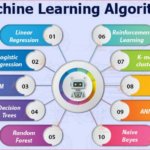If you have purchased a new computer, especially a Mac, what would you do first? Yes, you would start operating it or if you have purchased it for home then you may want to plug in joysticks and start gaming but what I am asking is what all software would you get for your Mac so that it can continue to work as smoothly as it is working now.
Also Read: The 10 Best Mac Tips And Tricks
Even though Mac are powerful computers and are known globally for their performance and reliability, at the end of the day they are all machines which need maintenance in one way or another. Maybe not today but in near future, if your system starts crashing, freezing or lagging, then what would you do? Let’s imagine another scenario where there is nothing wrong with your system but there are some ways in which you can increase your productivity and its functionality by multiple folds, would you still sit back and do nothing? I doubt that. In this article, I am going to share with you some of the must have software for Mac and they may just be of your interest. Have a look:
Must Have App/Software for Mac
1. Alfred
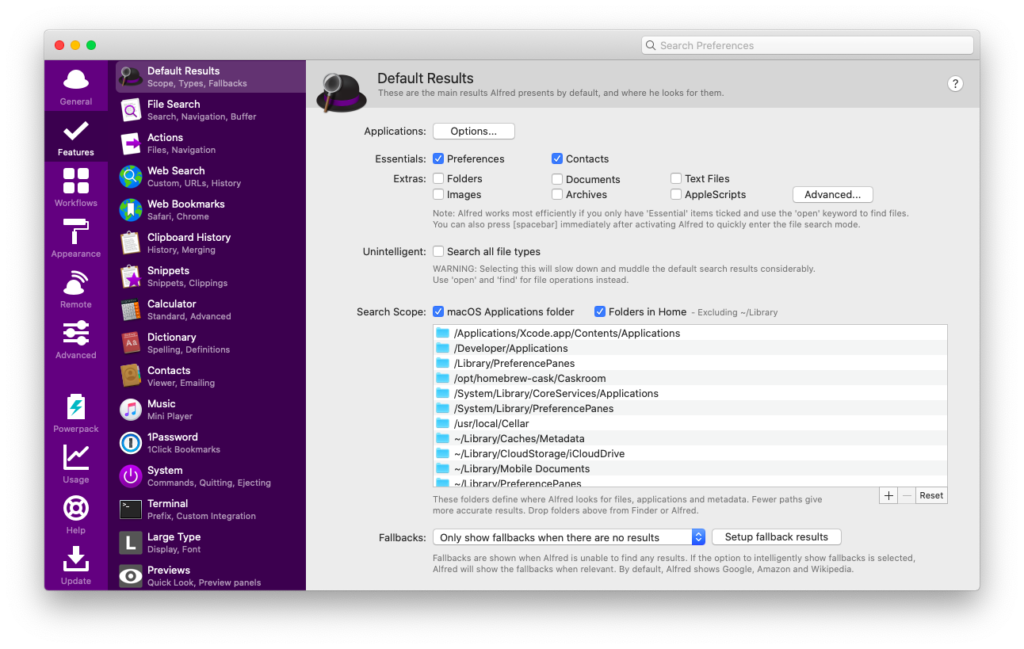
Image Source: setapp
One of the apps which has been quite popular among Apple users is Alfred. You may think that macOS is quite good and interactive but wait till you have used this application on your own. It is free to download but let that not make you think it is not as good as a paid one. If you are a new user then you may have not heard of this application but after experiencing its functionality, even the hardcore Windows users want it on their OS. It allows a user to set shortcuts for launching applications, opening files, folders, controlling music, extending texts, etc. It also provides an onboard calculator and an advanced search engine which is quite powerful. You can also control your Mac from your iPhone or iPad after installing the application in both the devices.
If you want to set up system commands like boot, sleep, clearing out Trash, etc. with Alfred you can do it easily. There are a lot more features like looking at the files and folders of a folder without opening it, zoom in on any text in any part of the screen, flexible clipboard functions, workflows, navigation, controlling iTunes, themes, emails, passwords, sync settings and so much more. It is like a really powerful assistant that anyone would love.
2. Smart Mac Care
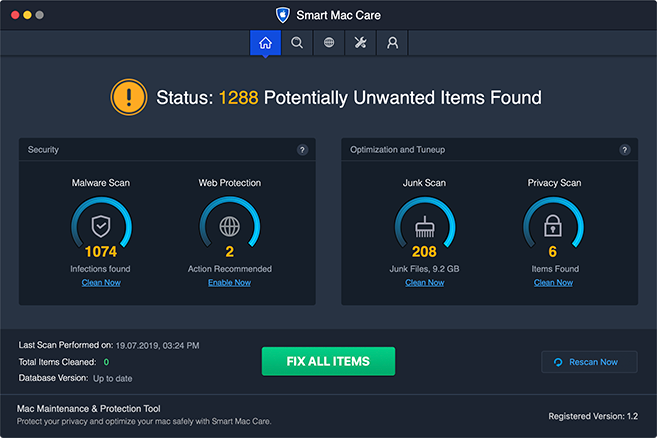
Image Source: smartmaccare
If you are constantly worried about the well being of your system then look no further than Smart Mac Care. A one stop solution for all your Mac problems like crashing, freezing, junk files, folders, applications, cache, storage, low memory, performance lag, logs, incomplete downloads, etc. It scans the entire storage unit for any issues even if they are malwares and prepares an action list for you. You just need to take a look and with another click you can get rid of them all and solve the issues. It is one of the best Mac cleaner software in the industry which is trusted by many and has proved to be reliably effective.
3. Dropbox
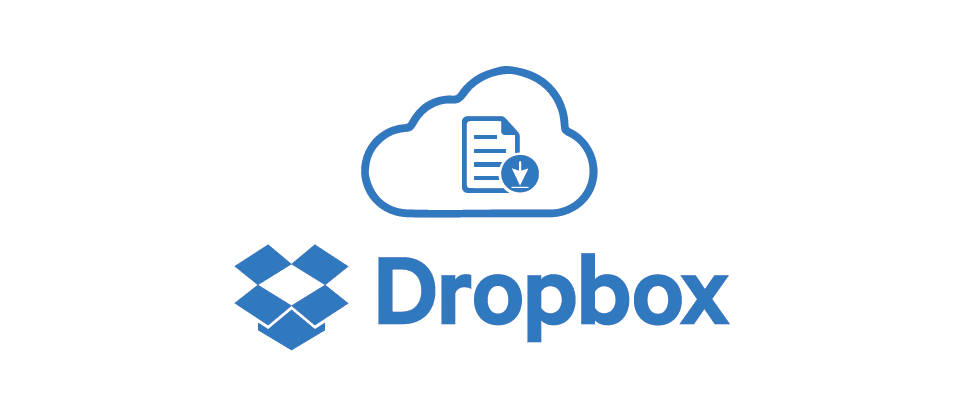
Image Source: Qmed
Dropbox is an online storage facility just like iCloud drive which is quite popular in western countries. Dropbox is among the earliest players of the cloud storage industries and is widely known as one of best. Apple users do enjoy iCloud but it can get filled pretty fast and then the only option remains is to either buy more space or look for alternatives. The website can be used for simply uploading and downloading of files but if you are installing its app then you get to enjoy auto sync which can automatically upload your files, relieving you from the tension of backup.
4. Google Chrome
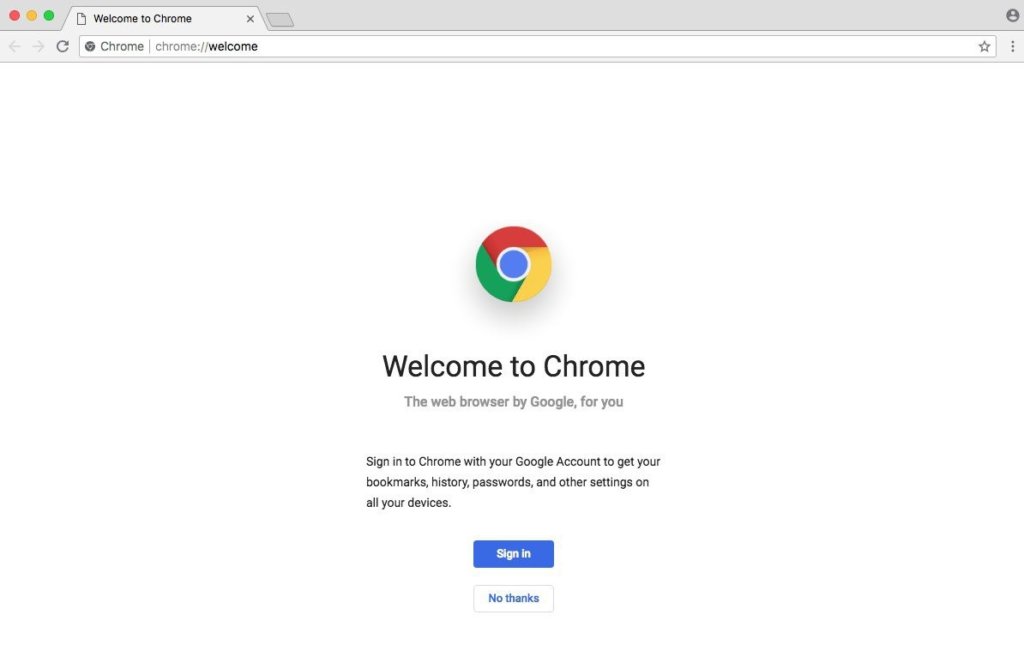
Image Source: malavida
Let’s not get started on which is the best browser around the town. This kind of debate was not the critical issue with Windows users but veteran Mac users do support the functionality of Safari. Then why Chrome? You may ask. Well to put it simply, Chrome is better adapted for complex workflows. If you are working on multiple computers at home and in office with different OS platforms then Safari won’t be able to help you out there but Chrome can sync up your data and you can use the same tabs and data anywhere you go. If you are facing any issues with Safari then too Chrome is a great alternative. It also offers quick searches, voice search, Google Assistant, a lot of extensions and themes to enhance the functionality. In short if you have Chrome then it won’t cost you anything but it will definitely increase your productivity and options to work on.
So these were some of the must have software for Mac that I wanted to share with you. There are a lot more such applications out there which are really incredible and open the doors to more options but the apps we have listed are trusted by millions of users around the world and they have been in the industry for quite a long time which speaks volumes about their reliability and customer satisfaction.
Hope it helps.
Thanks for reading!