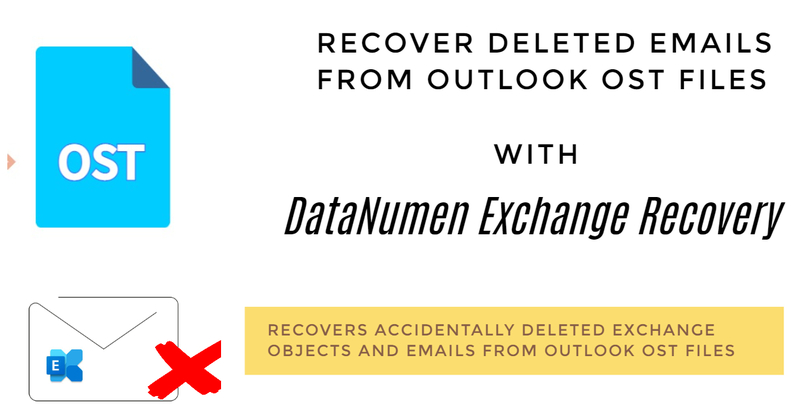At times while using the Outlook email client in conjunction with the Exchange server in an office setup, we may find the need to recover deleted emails. In this article, we look at using the powerful DataNumen Exchange Recovery application to extract deleted emails from Outlook OST files.
When we look at the email infrastructure deployed at most large offices across the world, we would find many of them relying on the MS Exchange server. Typically Outlook email clients are used to access emails from the Exchange backbone and each user has a mailbox allocated to them on the server. Typically all your data would be present on the server which would include your contact data and calendar entries too. This effectively allows you to log-in to your mail from any system in the office, if needed. Now while you are online all data is stored on the server while a copy of data is also stored locally in Outlook OST files. The data present in the OST file, on which you can work offline too, is synched with the server data, once you get online.
Key Advantages and Drawbacks of OST Data Files
Besides keeping a local copy of your Exchange mailbox, OST files offer several other advantages. In case you are working with an intermittent interconnection, it saves you from the hassle of being online always. You can locally work on your emails on the OST files and synchronize data and send emails when the internet connection gets restored. With OST files you can keep working locally on multiple aspects like scheduling calendar invites or working on contact data. All these changes will get synced with the Exchange server when you reconnect to the internet.
There are several salient aspects to how an OST file handles data in MS Outlook. It is interesting to note that the OST file by default encrypts the data it downloads from the exchange server. To access OST files, one needs to authenticate the access through their Outlook profile. The authentication features goes a long way in making official communication secure in large companies as one cannot open an OST file from a different Outlook profile.
OST files too have their own share of drawbacks. To start with they are quite prone to incidents of data corruption that can compromise the underlying data. While OST files are considered to be secure owing to their association with Outlook profiles; such restrictions make it difficult to open them in a new system.
Scenarios where OST files can Help you Recover Deleted Emails
Since OST files keep a copy of the data present in your servers, it is quite logical to assume that whatever is present in your server mailbox was also copied down to your system. Now imagine a scenario where you or an administrator accidentally deleted an email of any other data from your server mailbox. The only chance of recovering that data would involve running a recovery application on the OST data file present in your local system. Irrespective of whether your OST files have been synchronized with the server data, there always remains the possibility of recovering the deleted objects from your local OST files with the proper tool. In fact the earlier you attempt the recovery process, the higher the chances of recovering the lost contents. Also, it is advisable to disconnect your internet connection while you are trying to recover the contents of an OST file. It would reduce possible chances of data overwrite on the deleted contents.
Get Hold of DataNumen Exchange Recovery Application to Recover Deleted Emails from OST Files
When you are looking to recover emails and other data from OST files, just consider getting hold of DataNumen Exchange Recovery application. This versatile OST recovery product has the highest recovery rate for any application in its class and it is exceptionally good at recovering deleted emails. To recover deleted emails, just launch the application and select the OST data file. It is critical to note that the location of the OST file may vary based on the software version you are running. You can also use the Search function to locate the OST data file. Once you have selected the input file, you can choose the name and path for the output PST file. Next click on the Start Recover button to generate the recovered PST file which can be opened normally in any Outlook application without any profile restrictions.
One must note that the location of deleted email content may vary in the output file. Email data would be found in the original places in case of no synchronization. In case the OST file got synchronized with the server before the recovery was initiated then the recovered objects would typically found in the places where they were permanently deleted from.
Businesses Should Consider Keeping DataNumen OST Recovery Application Handy
In an office setup running on an Exchange backbone, it is extremely beneficial to keep the DataNumen Exchange Recovery application installed on systems of key executives. Imagine a series of emails related to a contract or priority project getting accidentally deleted from the exchange mailbox of a senior executive. The deleted data may contain propriety information that very few people may have in the organization. It may also involve data that is necessary for proper completion of negotiations at hand. The only chance of recovering the data remains in scanning through the contents of the OST file present in the local system. This efficacious software can save the day when accidental deletion of emails occur and always keep your emails accessible. Besides helping you accessing deleted content, this potent recovery tool can help you handle errors that might creep into OST files. At times while opening the Outlook application in offline mode, you may receive a message which mentions errors have been observed in the OST file. While such an error message typically breaks your email communication process, it also points at possible underlying data corruption issues. With the DataNumen Exchange Recovery, you can handle most OST related errors that the Outlook application may throw at you. In case you are running a locally hosted exchange mail system, it would be prudent for you to consider purchasing volume licenses of DataNumen Exchange Recovery application which are typically available at a reasonable price.