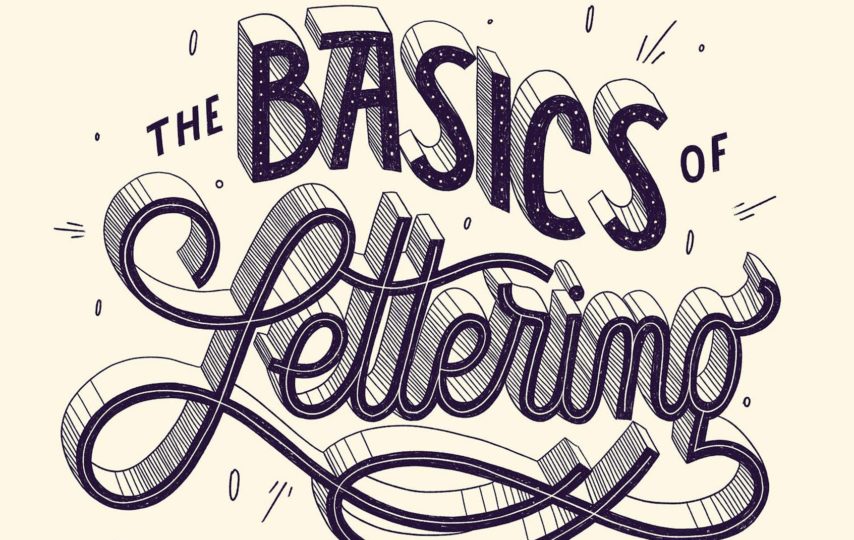Fonts are one of the most important things if you want to create a poster or write an article. Not just in these things, but fonts are used in many places. Using fancy fonts will help you to get the attention of the audience. If you have the interest to become a poster maker, then fonts will be your best friend. Not just designs but display fonts are used widely. Having great design will help get the customer’s attention, but if you display fonts on those posters, the customer will read that and get what you want to show to them. All the graphics designers are fully loaded with different fonts and new display fontsfor their upcoming projects.
Process of creating own font
If you want to create your font, then it is possible with much such application. You can design your fonts, give them to different shapes and sizes, with taking your ideas. Font creation is the job of a graphics designer, but if you want to create your fonts and use them, you can go for that. Font creation is a long process that includes a lot of creative ideas. But after you find fonts in use, they will look so good that you will get your worth of time spent on them. Font creation can be created with Adobe illustrator. So the steps are in the following:
1) Decide what type of fonts you want for your work
The first important thing is choosing which type of fonts you need to make it for your work. The font can be Times New Roman, Georgia and Cambria. Most of the time, people prefer Times New Roman, which looks excellent absolutely. Many people choose Georgia as their work. If you want to make a bold one rather than a stylish one, then Comic Sans or Arial will be best for your design.
2) Create your document and set up guides
If you want to create your fonts, then first install Adobe illustrator, the best program for font creation because you have to work with vector art. Some other application like Photoshop and Indesign is there, but you may feel the quality drop in this application. So using a vector will be the best option, in that you don’t have to worry about geometric measures as well.
In illustrator, you have to create a new document, and then you will get the option to choose the dimension. Always choose the small one that will be easy for you for making your font. If you want to get the uppercase and lowercase characters, you have to create only 52 characters, and if you’re going to get some more, you have to drag the number to 80 artboards.
3) Draw the characters by own
There are many options for which you have to think and choose how you are going to work. You can start your work by drawing rectangles and circles by using the tools for creating customized shapes. Draw one character over the artboard and then work for that character, and then you can save it.
4) Export as .svg files
After you finish your work now, you’re ready to fonts in use. The hardest part is over now. You have to just fonts in use and work on the project. It will surely help you to complete your posters and task easily.
So now, you can create your fonts with the help of Adobe illustrator. This is one of the best applications for preparing new fonts. After making your new fonts then save them and use them. I hope you like it and if you have doubts, then re-read this.