Finding Discord bots that work
Google is a great way to find discord bots when you are in search of a solution to your discord server problems. If you just want to browse, another way to discover Discord bots is via one of the many bot listing websites. Most of these sites will help you discover the most popular bots, these include top.gg and discordbotlist.com. In my experience, it pays to dig deeper and see what else is available beyond the most popular bots as some of the really useful ones are just a rank below the popular ones. Most popular bots also charge for premium features, the lesser known bots may not charge for features that solve the same problem. In the case you’re looking for a game to help engage and build community around your server members, definitely check out the L00t bot.
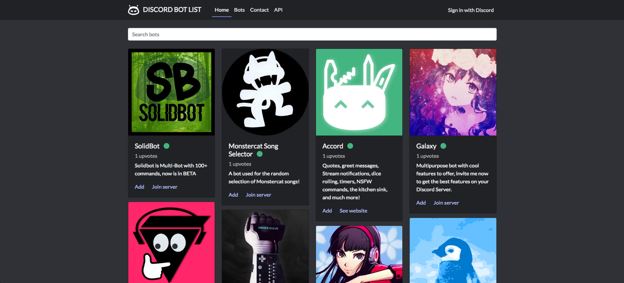
Adding Discord bots to your server
Adding bots is quite straightforward once you’ve identified your bot. It is typically worth using a testing discord server for your server admins to try out bots instead of using your real production server. A testing discord server can act as a sandbox without your members being disturbed. It also allows you and your team to verify the quality of a bot before committing to one.
In the case you are worried about the trustworthiness of a discord bot such as phishing and spammy links, you can verify a bot URL is actually safe by inspecting it:
You want to make sure the URL always starts with ‘https://discord.com/api/oauth2/authorize’, this ensures the link will directly link to discord.
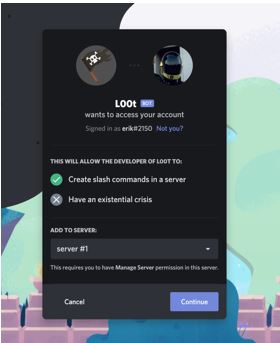
After clicking on the link, you will be directed to discord where one can review the permissions requested by the bot. You always want to review this list to make sure you are comfortable with the required permission. Also, make sure the bot isn’t asking for ‘administrator’ permissions, there should be no reason any bot requires it.
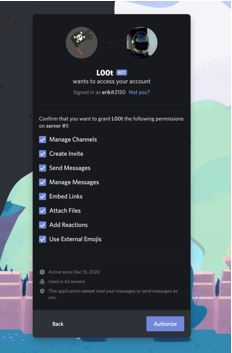
Configuring Discord bots
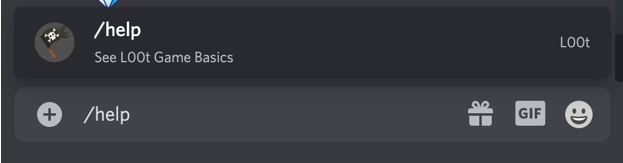
Every bot is different. Usually the `/help` command or your direct message DM channel will have information about how to configure or setup the bot once you added it to a server. Sometimes, all the settings are on a separate website outside of Discord and you will need to login to configure or change bot settings. It is usually worth taking the time to read these instructions as often times some features are not obvious. It’s worth taking the time to maximize the benefits provided by bots as they are much more efficient than anything humans can do.













