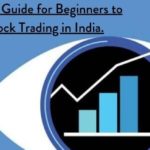Chime is an online banking app that offers banking solutions on a smartphone. It was created by Chris Britt and Ryan King in 2013. Signing up for Chime’s savings account will get you the benefits of microwaving and reward features every time you use Chime debit card.
Chime provides its services to its customers through Bancorp Bank and Stride Bank.
How Chime works – Technology behind the new banking system
Chime was created to serve as a primary bank alternative so customers are encouraged to allow direct deposit.
In order to open an account with Chime, one has to download the official app on their smartphone. Once the app is downloaded, you can get started by providing your personal details and SSN.
When you have signed in, you can enable the direct deposit feature by printing out or downloading the information your employer needs to direct your paychecks to Chime.
After signing up, you can do any sort of interaction with your account including activating a new debit card, transferring money, opening a savings account, and getting help through the app.
Visa debit card
Once your spending account is approved, you get a free Chime Visa debit card mailed to you within 10 business days of registering. The debit card will be linked to your Chime account and can be used to make purchases anywhere in the U.S that supports Visa.
You can also use the card to withdraw money from ATMs supporting MoneyPass and VPA without having to pay any extra fees.
Chime Spending Account
You can open a Chime Spending Account without paper checks or an interest rate.
You can also send paper cheques using Chime Checkbook. In order to use Chime Checkbook, go to your account to pay a bill and fill out the on-screen information. Chime will process your transaction by sending a physical check to your recipient within 3-9 business days.
You can also manage your funds, analyze your spending, transfer money, and view all your transactions using the Chime app.
Chime does not require you to have a minimum account balance for Spending Account. It gives you the flexibility to overdraft as a feature with the Chime spending limit.
Chime Savings Account
Chime offers an authentic saving program through its savings account. Signing up with Chime will automatically sign you up for a spending account. If you want to access Chime’s microsaving feature, you will be needed to sign up for a second time.
When you have created a savings account on Chime, you will be a part of the Automatic Saving Program. The ASP rounds up the purchase amount to the nearest dollar every time you make a purchase through the Chime debit card and deposits the money into your savings account.