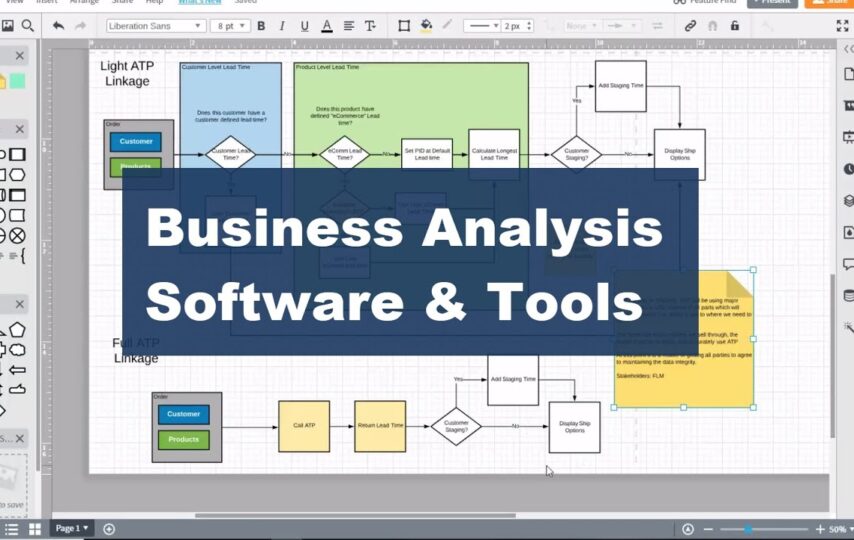In today’s fast-paced business environment, organizations rely on data & analytics to make informed decisions and gain a competitive edge. Business analysis tools and software are crucial in enabling businesses to extract valuable insights from data, analyze trends, identify patterns, and drive strategic decision-making. This article provides an overview of various business analysis tools and software available in the market and evaluates their key features, benefits, and limitations.
- Microsoft Power BI
Microsoft Power BI is a famous business intelligence and data visualization tool that empowers users to transform raw data into meaningful insights. With its user-friendly interface and drag-and-drop functionality, Power BI allows analysts to create interactive dashboards, reports, and data visualizations.
It supports various data sources, including spreadsheets, databases, and cloud services, and offers advanced features like natural language querying and machine learning integration. However, Power BI may have limitations in handling large datasets, and certain advanced features require additional licenses. You can learn the business analyst course to understand more.
- Tableau
Tableau is another leading data visualization tool that offers a comprehensive suite of features for business analysis. It provides a wide range of visualization options, including charts, graphs, and maps, enabling users to present data visually appealing and interactively. Tableau supports data blending from multiple sources, allowing analysts to combine different datasets for deeper insights.
It also offers advanced analytics capabilities like statistical modeling and forecasting. However, Tableau can be resource-intensive and require technical expertise for complex data manipulation.
- IBM Cognos Analytics
IBM Cognos Analytics is a robust business intelligence platform integrating data discovery, reporting, and dashboarding capabilities. It offers a user-friendly interface with self-service features, enabling non-technical users to create ad-hoc reports and perform data exploration. Cognos Analytics also provides advanced analytics capabilities, including predictive modeling and scenario planning.
However, the platform may have a steeper learning curve than other tools, and certain advanced features may require additional configuration or customization.
- QlikView
QlikView is a data discovery and visualization tool focusing on associative data indexing, allowing users to explore data relationships intuitively. It offers a unique in-memory data processing engine that enables fast data retrieval and interactive analysis.
QlikView’s associative model allows users to dynamically navigate data and explore different data paths, uncovering hidden insights. However, QlikView’s licensing costs can be relatively high, and the tool may require significant hardware resources for optimal performance.
- Google Data Studio
Google Data Studio is a free web-based tool which enables users to create interactive dashboards and reports using data from various sources, including Google Analytics, Google Sheets, and external databases. It offers multiple visualization options and allows for easy collaboration and sharing of reports.
While Data Studio provides basic data analysis capabilities, it may need more advanced features available in other tools. Additionally, its integration options with non-Google data sources can be limited.
- SAS Business Intelligence
SAS Business Intelligence is a comprehensive suite of tools that covers a wide range of business analysis needs, including data integration, reporting, and analytics. It offers a powerful data management platform and supports advanced analytics techniques like data mining and predictive modeling. SAS provides industry-specific solutions and is known for its robust security and governance features.
However, SAS software can be expensive, and its complex interface may require training and expertise for effective usage.
Conclusion
Choosing the right business analysis tools and software is crucial for organizations aiming to harness the power of data-driven insights. Microsoft Power BI, Tableau, IBM Cognos Analytics, QlikView, Google Data Studio, and SAS Business Intelligence are just a few examples of the numerous tools available in the market. Each tool has its unique strengths and limitations, and the selection should be based on the organization’s specific requirements, budget, and technical capabilities.
Evaluating the tools’ features, usability, scalability, and cost-effectiveness will help businesses make an informed decision to drive their analytical initiatives and achieve their strategic objectives.