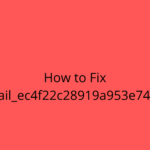In these trying times, it can be helpful to have a sense of normalcy, and if that constitutes attending an online class, then all the more that you should do it. For students who have transitioned to online learning, the change can be jarring, the adjustment especially daunting. There are things you need to have first, and in this article, we’ve listed some of the more useful ones:
PDF Editor
Trust and believe that you’ll need a trusty PDF editor to edit, annotate, even convert for online learning. A portable document format, or PDF, is the standard file for most references, files, and etc. This is because PDF rarely changes formatting when viewed on different platforms, as well as applications. It’s a universal file format, so it will be proactive on your part if you have a PDF editor on hand.
Gone are the days when you needed to have a separate, third-party PDF editor application for simple PDF editing functions like split, merge, convert, or repair PDF file that’s broken or corrupted. Online, browser-based PDF applications like Gogo PDF are more lightweight, more accessible, and don’t use precious RAM and storage. Browser-based PDF editors are also more universal, which means you can use it on any device that has a browser.
Grammar Checker
Suffice it to say; nobody has perfect grammar. Even the most capable writer or linguist in a class will need a grammar checker to streamline grammar on papers, essays, and the like. Proper communication is key in these times, and you’ll want to have precision, brevity, and clarity in any of your written communication to be able to get your point across.
Grammarly is the top choice for a tool like this. It’s a paid application, but the range of corrections it offers is top-notch, if not the best. There’s a free option of course, which is more to most student’s lanes, but it’s rather limited in checking your paper’s sentence construction, wording, and etc. There are other online tools that offer the same features as Hemingway, so better have a dedicated bookmark folder for this kind of resource.
Cloud Drive
A cloud drive is a better option than the built-in storage in your desktop computer or laptop because it syncs and updates files better. If you have a university email, it can be difficult to find a free cloud drive service that automatically syncs the files sent to you. Gmail, on the other hand, gives you ready access to GDrive, which in turn, gives you free cloud storage.
Signing up for Gmail is easy. Once you have the email set-up, you have ready access to Google’s plethora of online applications like GDrive, Docs, Sheets, among others. You can send and share files better and easier with it as well. Syncing your university email to be fetched to Gmail can be a process, but it could be done. Research on ways to streamline your online learning.
Productivity Timer
Focus and concentration are two things that can be difficult to achieve when you are in an environment where your body is supposed to relax. You can play music, lock yourself in your room, or try meditation tricks to achieve focus, but none is more effective than doing the Pomodoro technique.
The Pomodoro technique is a time management technique that times your productivity in doing one task. It divides an hour into four sets: two 25-minute sessions where you focus on the work at hand and two five-minute relaxation modes to help your brain relax. Studies have shown that concentrating on any task for 25 minutes then relaxing for 5 minutes afterward makes you more productive.
Takeaway
There you have it. These online tools are just the tip of the iceberg when it comes to tools to help you, ace online classes. Good luck and enjoy the process!