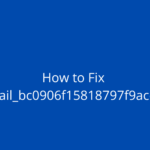If your Hard Drive Fails you can recover your Data
As much as we use the cloud to store data, old hard drives are still irreplaceable for many. Especially when we need to store files that take up a lot of space, such as photos and videos.
Ideally, we should make a backup copy of our hard drives regularly and have the device well protected. But there is always the risk, no matter how cautious we may be, that a hard drive will get into trouble.
If that is the case, before you panic it is advisable to remain calm and not take false steps, which can be fatal. The first thing we must do is locating the nature of the failure, that is, if it is of mechanical origin or is a software problem with the website.
In the first case, we can detect that the hard disk makes some strange noise, that it takes time to read or that no light comes on the device. In the case of SSD disks, since they do not have any type of rotating mechanism, we cannot hear if the hard disk makes an abnormal noise.
If the external hard drive is a desktop and has a power supply, the power supply may have suffered a fault
In the event that the hard drive is external, the problem may be in the protective casing, which we can easily replace. We must try to eliminate our static electricity before opening it. Once we have carefully opened the case, we can detect with the naked eye if any connector or cable has come loose.
Another possible fault may be in the USB connector. If the external hard drive is a desktop and has a power supply, the power supply may have suffered a fault. In that case the hard drive just doesn’t know it would turn on. In this case it would be enough to try to replace the power supply with another.
Recovery programs employ complex algorithms that can locate and recover files
Errors of logical or software origin are detected when the operating system shows us an error message. These usually tell us if the damage they refer to is partial or total. In the worst case it would not directly recognize that a device has been connected. The reason for these failures can be numerous: mistakenly deleting files, corrupted files, accidentally formatting and even viruses.
These faults can be solved with specific programs to repair hard drives and USB storage memories. These recovery programs employ complex algorithms that can locate files and recover them.
A program that can be useful to analyze the state of our hard disk is Salvagedata.com
A program that can be useful to analyze the status of our hard disk is salvagedata.com. This informs us of the sectors of the disk that are defective, but does not recover any information.
There are many programs on the market to recover data from hard drives or storage memories. In this case, we have carried out tests to recover the data with the Disk Drill program, on a hard disk that we have previously formatted. This software has been on the market for a long time and is one of the most used and effective. It is available for Windows and for Mac OS X.
Disk Drill is one of the best programs that recovers data from damaged hard drives
On the one hand, we can carry out a quick scan with this program, where a list of recently deleted files appears. From this list we can choose those that we want to recover. If, on the other hand, the files were lost for a longer time, this software will perform a more exhaustive scan. Deep Scan is a feature that performs a search of the entire disk to find and reconstruct lost files.
One of the options that we have found very practical in this program is that we can pause the scanning of the device and we can resume it at another time. As proof we have scanned a 7200 rpm mechanical hard drive with a capacity of 500 gigabytes, and it took around four and a half hours to fully scan it.
One of the options that we have found very practical in this program is that we can pause the scanning of the device and we can resume it at another time
The result has been very positive. You have returned the information to us, although the files appear organized differently: by file type in specific folders. It is capable of reconstructing files that were burned to disk before having done more than one quick format some time ago. Although it must be said that some files give errors that the program has not been able to solve.
This program also has a function to recover data from mobile devices with Android and iOS. This procedure consists of connecting the mobile terminal via a cable to the computer. After giving Disk Drill access permissions, and instructing it to make a diagnosis, the device goes to work searching for files.