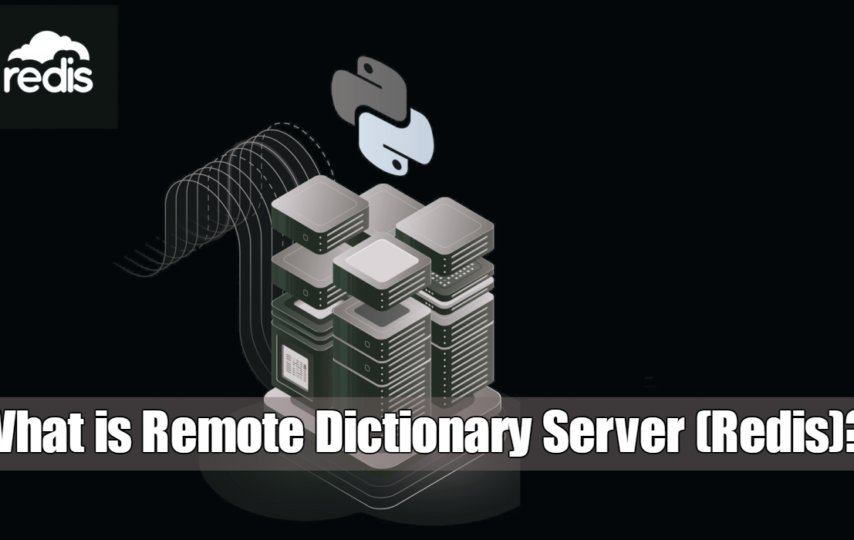Redis or Remote Dictionary Server is open-source, an in-memory data store for use as a database, data caching, message broker, and queue.
Salvatore Sanfilippo developed it while he was trying to improve the scalability of his Italian start-up. Redis is a choice for caching, session storage, chat or messaging, media streaming, etc.
Written in C, Redis is supported for operating systems like Linux. However, there are ways to run Redis on Windows OS.
How does Redis Work?
Compared to databases that store data on SSDs or discs, Redis data resides in in-memory data stores
Eliminating the need to access disks, Redis accesses data in micro-seconds and avoid sleek delays.
In a multi-server plot, Redis installed on multiplied servers to form a Master-slave environment where the Redis Client would act as Master, and the servers would act as slaves.
Important features of Redis include:
Disk Persistence
Master-Slave Synchronization.
Transactions.
Versatile Data Structures.
LRU Eviction.
These are some of the benefits touted by Redis Client
Easy to understand: Redis enables you to write lesser lines of code to store, access, or use data in your applications.
It includes native data structures and provides multiple options to interact or manipulate system cache. Redis developers can use thousands of open-source clients.
Redis is supported by languages like Java, C, Cpp, Python, C#, Ruby, etc.
Replication and Persistence: Redis facilitates asynchronous data transfer. This favors fast data recovery and improved performance.
Session Storage:
As open-source data store is a popular choice among the app developers for session storage and data manipulation.
Redis provides the scale and latency need to process session data like credentials and user profiles.
Machine Learning: Data-centric applications employ machine learning to automate decision making & process a massive volume of data.
Decision making within milliseconds is of utmost importance for use cases like real-time bidding, fraud detection in financial services, and ride-sharing.
Redis provides you with a fast in-memory data store to build and deploy machine learning models.
Flexible Data Structures: Unlike key-value data stores offering limited data structure, Redis offers various data structures to meet your needs.
Redis offers the following data types.
List –a collection of sorted strings.
Strings –binary data or text up to 512 MB Size.
Hashes –a data structure for storing a list of fields.
Bitmaps –data type offering bit-level operations.
Client-Side Caching
Client-Side caching (technique) is used to create high-performance systems exploiting memory from the remote servers. This aids in storing data directly in the application software.
Advantages of client-side caching include:
The database receives the least number of queries. This enables the system to serve data set with a lesser number of nodes.
Data is available with small latency.
Redis client-side data caching.
Redis client (side) caching is also known as Tracking. It has two modes.
1. Default Mode: The server memorizes the keys accessed by the client. The server notifies as the key values get changed. This exploits the server memory. The server sends notification messages only for the set of keys stored in client memory.
2. Broadcasting Mode: The server doesn’t remember keys accessed by the client. The clients subscribe to key prefixes and receive a notification message when a matching key prefix is touched.
This applies to a limited number of servers. If there are thousands of clients asking for session storage keys, servers will end up storing too much information.
Using two keys Redis server limits the amount of stored memory.
Redis Windows
Undoubtedly Windows is one of the most popular OS for app development. You can install Redis on Windows to develop applications.
Although you can access Redis remotely, you still require a Redis Client compiled for your local Windows computer. There is one way to develop applications with Redis on Windows 8.1.
Install, Download and Run Redis 3.2.1on Windows OS
Navigate to the archived Redis Github Repository @ https://github.com/MicrosoftArchive/redis/.
Scroll Down to “Redis on Windows”
Click on this link.
Find the Redis Latest Version
Download and Run the MSI extension file and follow Windows Set-Up Instructions.
Accept Windows Default Values.
Ensure that you check the “Add the Redis Installation Folder to the Path environment variable” box.
To run Redis on Windows 8.1, follow the step-by-step instruction stated below.
Open Command Prompt dot exe file and type
Redis-server – – service = start
Redis API creates a default Redis that accepts connections on port 6379. You may connect with the Redis-cli dot exe file.
Secure your Redis