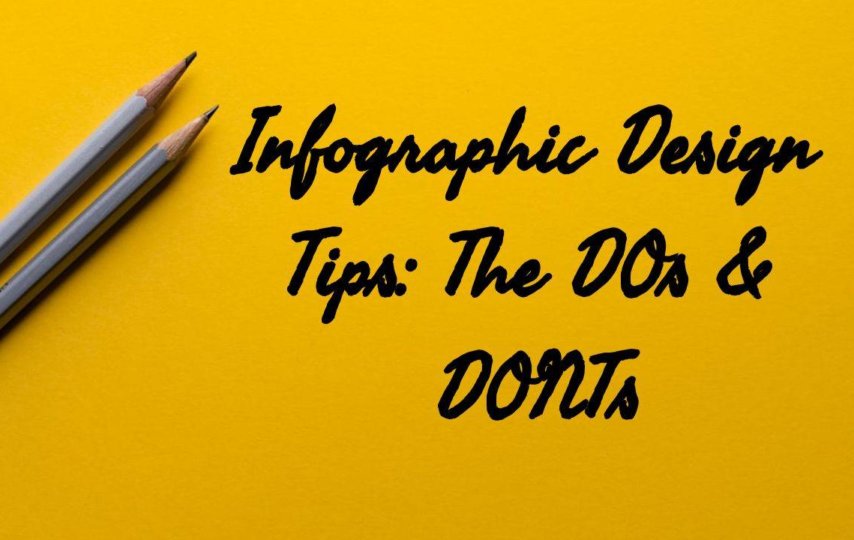Nowadays, the digital world is jampacked with a lot of information. People can find any type of information in just a single click. In such a scenario, getting noticed simply from the textual content is not enough. You need to present your content in a visually appealing format, and nothing is better than infographics.
An infographic is the visual representation of content or information by using various design elements such as charts, icons, graphics, etc. It helps marketers in presenting the information in a clear, creative and engaging manner.
Over the past few years, the trend of using infographics has increased tremendously.
Whether you are in B2B or B2C business, you can use them to illustrate concepts, and explain things to your audience. Even with the increasing popularity, many people still find infographics outdated and irrelevant. But that‘s not true! There are a lot of statistics that prove that they are not dead. Some of them are:
- 90% of the information sent to the brain is visual.
- Colorful visuals increase people’s willingness to read a piece of content by 80%.
- People who follow direction with illustrations and text do 323% better than those
following directions without illustrations. - Infographics can help businesses in increasing 12% of the website traffic.
- In social media, people share infographics 3X more than any form of content.
Designing an infographic may look easier, but actually, it’s not. If you want to present your information effectively and artistically, there are a lot of things that need to be taken care of. In this blog, we will be sharing some Dos and Don’ts of designing an infographic. Keep reading until the end so that you can create infographics either by infographic maker tool or photoshop in the right manner. Let’s get started!
DOs
1) Use the right chart for your data:
If you are among those who choose charts just because they are easy to create, then you are following the wrong approach. We do not deny the fact that infographics need to be simple enough to communicate the message. But that doesn’t mean that you choose any chart type (bar graph, line chart, pie chart, bubble chart, etc.) Before making a choice, you need to analyze the relationship between data sets, evaluate distribution, and study composition.
2) Highlight Important Details:
The main objective of infographics is to present complex information in a way that looks simple and clear and is easy to remember. You may succeed in catching the attention of your readers through your infographic design, but if you want them to remember your information, then don’t forget to highlight vital details. Let’s understand this with an example. For instance, you have created an infographic that explains your company’s goals, mission, vision, and achievements. Highlighting headings and any other supportive content (eg, numbers or statistics) will not only help your audience in paying special attention to the vital information but also make them remember that information for a longer period.
3) Communicate a story with your infographics:
You may have succeeded in creating a powerful visual, and you have shared it on all possible online platforms. But you might fail in reaching your goals if your infographic lacks a story. Yes! No matter what industry you are in, people love stories. This is one of the strategies that successful digital marketers follow in content marketing. Don’t let yourself get caught up simply in, for instance, the size of a temple or the colors of icons. You also need to ask yourself, why I am creating this infographic and what story or message I want to convey through it. Divide your story into three parts: beginning, middle, and end. The beginning part will cover the title and brief introduction of your topic. The middle section will include all the content and statistics that support your topic, and the third part will summarize your information along with call-to-action.
Tip: Don’t communicate the whole story in your infographics. Leave a little surprise for your audience and let them have their ‘‘A-ha’’ moment.
4) Research credible and reliable information:
Since the internet is flooding with a lot of information, you will find hundreds of pages on a single topic. But not every information that you see is correct or relevant. Therefore, before using any information, it is crucial to do some research. Here are a few tips for finding reliable and credible information for your infographics:
- Know how old is the data?
- When was the last time the information got updated?
- Do newer resources have the same facts?
- Focus on factual information rather than anyone’s opinion. You can rely on websites like Statista, Hubspot, Neil Patel, etc.
5) Use the right color combinations:
Infographics are all about visual stimulation. No matter how great your story is, if you have bad and impassive visuals, then your infographics will be passed over by your audience. One of the design elements that can spell the difference between the success and failure of your infographic is the color combination. Colors can give your content life and set a mood for your infographics.
Here are a few tips for choosing the right colors:
- Understand the basic color psychology and theory.
- Draw inspiration from the 60-30-10 color rule of interior designers.
- Stick to maximum 2-3 colors.
- Use your brand colors.
6) Add call-to-action:
Why are you designing infographics? Why are you putting so much effort in researching facts and figures? To boost awareness, generate leads, and increase sales, right? Adding call-to-action will help the audience in taking the next logical move. Create a strong call-to-action button and place it at eye level under the rest of your content. If you are sharing your infographic in a PDF format, create an actionable link button such as ‘Talk to Us’, or ‘Get your demo now.” But if you are sharing your infographic in JPEG format, it is advisable to wrap up with verbal guidance.
Tip: Use maximum 2 to 3 colors in the design. Too many colors will make your readers confused.
7) Make it shareable:
If you want your infographics to reach a larger audience, then you have to make it shareable. And for this, you can add social buttons in your design. You can also provide your audience with a code so that they can copy-paste to embed it on their website or blogs. Need some design ideas and inspirations? Use an online infographic maker. The tool is packed with eye-catching images and formats. The drag-and-drop feature makes designing easy, even for non-designers.
8) Give credits wherever required:
If your infographic is packed with a lot of facts and figures, you must incorporate sources to back them. Give them credit by adding their links at the bottom of the design. Not only does it saves you from property theft issues but also makes you look professional. Another great benefit of giving credit is that if by any chance, the information turns out to be inaccurate, you can also legitimately pass the buck to the respective site. Here, we are not encouraging you to add factual information blindly. Instead, do proper research before adding any factual information.
DONTs:
1) Add unnecessary complexity:
Infographics are all about presenting complex information in a simple manner. Adding irrelevant images, too many design elements, and much text will confuse the audience. They may find it difficult to absorb the information and understand the connection between the concepts.
2) Assume audience is familiar with your topic:
The main objective of infographics is to educate the audience using impressive and eye-catchy visuals. You may have created an infographic for your target audience, but if someone, for instance, like the design elements of your infographics, chances are they may share it with one of their friends or colleagues who is a graphic designer. Now graphic designers are not on your target list, but still, it got shared with them. And if the designer likes it too, they may share it further. So this way, your infographic is shared between both target and non-target audience. Therefore, it is imperative to make your infographic easy to understand, regardless of your target audience. Try to present the information in simple terms and prevent using technical jargon.
3) Use clip arts:
Never use clip arts in your infographics. It will not only make you look unprofessional but also shout out loud that you don’t want to make much effort. Creating infographics this way is very easy, but if you want to create your brand name, make a solid impression, and differentiate yourself from competitors, then you have to use original designs. Can’t make designs on your own? Don’t worry! Designhill’s online infographic generator will help you create unique and impressive designs within minutes.
4) Let your infographics promote itself:
This is one of the biggest mistakes that marketers make. They upload the infographic and expect that it will get viral on their own. After all, infographics are something that immediately grab user attention. But that doesn’t mean that you don’t need to make any efforts in marketing it.
Here are a few tips to promote your infographic:
- Optimize your infographic
- Share it on your social media pages
- Submit it to directories
- Make a video
- Send it to your subscribers
- Share it on the related blogs
5) Ignore white space:
In designing, white space or negative space plays a crucial role. It is a fundamental element of a great design. It allows the audience to understand the content better by creating a sense of flow and order between infographic and design elements. Therefore, don’t ignore it. A lot of people get confused between the white space, and the left out blank space. They think that they both are the same. Well, that’s not true. In graphic design, white space is an empty area between the images and text. It can have any color, pattern, or texture. It is created intentionally either to highlight other elements or convey some story.
Conclusion:
Infographics are one of the best marketing tools. But what’s the point of using them when you are not doing things in the correct manner. Follow the above tips and create infographics masterpieces that persuade your audience to share them further.
Author Bio:
Jelly Shah works as a Digital Marketer, brand consultant and business strategist with Designhill Logo Maker– A reliable marketplace for Logo maker, business card maker, cosmetics & beauty logo design, customized & personalized tank tops design, and many other designing works. With extensive experience working both client side and within the agency environment, he has authored several articles on topics related to digital marketing, business strategies, content marketing etc.