desktops, and servers, SSDs serve to form devices faster and more accessible.SSDs vary widely in profile, price, performance, technology, and even physical form factor, creating a maze of possibilities. Here are Eight points of attention that you should take into account to avoid losses and headaches after the purchase
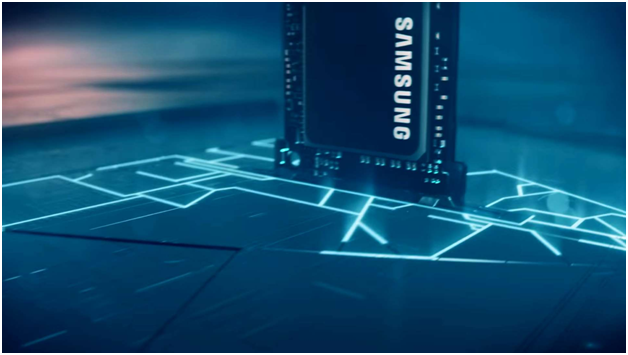
1. Know the perfect format and interface for your team
The biggest difficulty when buying an SSD is navigating through the variety of formats and interfaces available on the market: there are 2.5 ″ SATA SSDs, but there are also M2 type SSDs. There is also NVMe, which can fit in PCI slots or M2 connectors, which are also used by SATA. All this without taking under consideration the physical dimensions of M2 SSDs, which may vary widely and are a source of confusion, especially for first-time SSD buyers.
Find out what your computer supports and start your search from there. Some laptops support both M2 and 2.5 ″ SATA formats at the same time and in some cases guarantee NVMe compatibility. However, the most common is that each manufacturer bets on one or the other: this is why it is very important to investigate the documentation and the datasheet of your laptop.
The same care applies to those who want an SSD inside a desktop. In the case of the desktop computer, the result is to find the technical data related to the motherboard on the manufacturer’s website. In this way, you find out what you can and cannot on your dashboard and then search for products on the market.
2. Don’t underestimate the storage capacity
A common mistake when buying SSDs is underestimating the storage capacity of the device. Because SSDs tend to be more expensive than conventional hard drives, it is common for the consumer to sacrifice space in the pursuit of cost savings to lower costs. Consider investing in larger drives or combining the smaller SSD with a larger hard drive if your computer or laptop allows you to install more than one drive.
3. Take advantage of management tools
Some users buy OEM-type SSDs due to inattention and seeking savings. These drives are sold to manufacturers for inclusion in new computers. While there are no performance restrictions, these drives may be incompatible with management tools that make drive maintenance easier.
By investing in a generally cheaper OEM drive, the consumer forgoes end-user-centric software, which is a powerful drive configuration and management tool. These applications make it easy to update firmware, convey useful information about drive health and performance, and allow configuration of aspects of the SSD.
4. Know the types of NAND technology
Choosing any type of NAND technology in favor of another is not a mistake, but an uninformed choice can lead to expenses and headaches. Since SSDs vary greatly in profile and technologies, knowing a little about these differentials helps at the time of purchase.
Drives with SLC (single-level cell) NAND type are those that store one bit per cell and usually have a very high speed and durability. Due to these characteristics, its use is more common in SSD versions for data centers and more specific applications. The MLC type allows more than one bit per cell, but they are not as common anymore. For home computers, TLC, which allows three bits per cell, has taken up space as the most common reference, even on more expensive drives. Because this sort of drive holds more information in less physical space, these SSDs are larger in capacity and still perform well in terms of speed and sturdiness.
5. Consider the life promised by the manufacturer.
SSDs are also subject to wear and tear and can fail over time. Although the current situation is much better than it was a decade ago (a new SSD should last 10 years or more with peace of mind), concerns about durability are important and may go unnoticed by many people.
However, the question is decisive for those looking for server drives. In this type of SSD, some considerations contribute to durability, such as the type of NAND (SLC drives, as already explained, are the most durable), in addition to other metrics, such as MTBF (mean time between failures): a minimum The point considered on commercial SSDs is 1 million hours MTBF, which would result in something like a failure every fourteen years.
The mistake of IT professionals looking for units of this type is not knowing how to choose the unit according to the needs. There are highly durable SSDs for servers that would however be a wrong (and expensive) investment for an application where data would rarely be written to disk, only read frequently, for example. The reverse is also true: a server that will constantly write information equipped with high-speed SSDs but of relatively low durability is a recipe for chaos and huge expenses in the future.
6. Consider the importance of the controller
Each SSD offers one type of internal controller, somewhat like the drive’s “processor,” responsible for all functions of the drive. This chip controls how the disk works, writes, erases, and reads data, and interacts with the rest of the system. It also has features to streamline drive use as a way to mitigate wear.
This concern is more important for data centers, as a high-performance controller, related to a first-class SSD, can have positive effects in terms of durability, performance, and even power consumption.
7. Evaluate the level of error control and data protection.
No matter how advanced and well configured the server is, there are always risks of inconsistency and errors in data reading and recording, especially in systems exposed to high demand and a large volume of users and simultaneous accesses. That is why business hardware, such as SSDs and memory, have technologies that mitigate and correct these types of errors. In addition to reliability, security is also essential for its use on servers, as it guarantees a certain margin of protection through the hardware for the data, which makes it difficult for invaders.
It is essential that before purchasing the cheap HPE SSD, the robustness of these resources is carefully evaluated in light of the usage scenarios that each application anticipates for the hardware.
8. Use the benchmarks
In commercial applications, such as the company’s server, it is a mistake to judge only the theoretical performance of the drive from what the manufacturer and vendor promise. It is also wrong to research products with just general ideas and notions of how they will be used, never conducting actual tests to attest to the quality and fitness of the unit for business.













