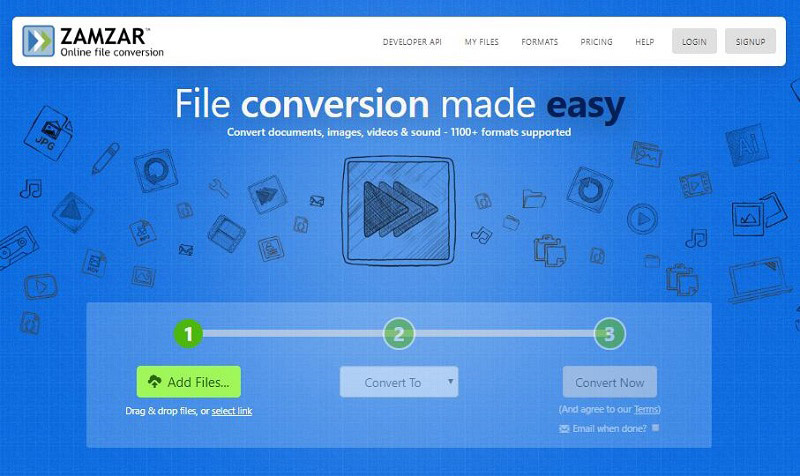WAV (Waveform Audio File Format) is a widely used audio format that is developed by Microsoft and IBM. This post will introduce some of the best WAV converters for Windows/Mac, including MiniTool Video Converter the WAV converter for mobile devices and two online WAV converter tools.
There is a growing demand for converting WAV to other popular video or audio file formats or from WAV. This post will give you a brief introduction to 8 best WAV converters, you can also choose the program to convert video to audio if you need it. First of all, here is some knowledge about the WAV (or WAVE) format.
Part 1. General Knowledge about WAV
File extension: .wav
WAV is the default audio format for Windows, but it supports almost any type of Operating System.
Multimedia playback programs, such as Windows Media Player, QuickTime, etc. support opening and playing WAV files.
WAV files are relatively larger than the MP3 files.
Part 2. The Best WAV Converters for Windows/Mac
In this part of the article, we are going to introduce the top 5 best WAV converters for Windows/Mac users.
1) MiniTool Video Converter
Price: Free
Supported computer OS: Windows
MiniTool Software company has been dedicated to providing professional, innovative data recovery solutions, partition management, data backup and restore tools for millions of users from 180+ countries and areas for over 10 years. Trusted by industry experts, MiniTool software products have got featured by tons of authoritative technology sites such as TechRadar, PCWorld, CNET, FileHorse, Softpedia, LifeHacker, etc. Now they have expanded the product range to video software.
MiniTool Video Converter is a great, free WAV converter for Windows that supports tons of audio formats, including MP3, M4A, WMA, AAC, FLAC, AC3, and others for audio conversion. Also, you can convert WAV to video. With MiniTool Video Converter, you can easily make almost any type of video and audio file compatible with the mobile devices.
MiniTool Video Converter offers speedy media conversion for you to batch convert multiple WAV files simultaneously without any quality loss.
Features:
Intuitive and friendly interface.
Completely free, no bundles, no ads.
Convert video to audio to save the audio track.
Support conversions among 1000+ popular video and audio formats.
Batch file conversion feature.
Convert audio to video for social media networks, such as MP3 to YouTube.
Provide excellent output quality and fast conversion speed.
Download videos, audio tracks, playlists and subtitles from YouTube for personal use.
2) VSDC Free Audio Converter
Price: Free
The Supported OS – Windows
As a fast, full-featured free WAV converter, VSDC Free Audio Converter serves the main purpose to edit and convert WAV files from one format to another.
This WAV converter also provides a tag editor for you to easily modify the title, author, album, genre, etc., as well as a built-in player for listening to the WAV files before you convert them. If you need, you can use the advanced options in this program to choose an alternative output quality, frequency, and bitrate.
Features:
Nearly all popular audio formats are supported.
Can convert local or online audio files.
Support extracting audio from video.
Delete audio fragments from your audio file.
Has a built-in player.
3) Freemake Video Converter
Price: Free and Paid
Supported OS: Windows
You could try another free, user-friendly MP4 to WAV converter – Freemake Video Converter. This WAV file converter supports a large amount of input file formats. It not only can it convert a whole file, but also convert only a specific segment of the original file.
With this program, you can convert video files directly to a DVD or Blu-ray disc, download streaming clips from YouTube and other video sites, and even extracts audio from YouTube clips.
Features:
Support conversion among over 500 video and audio file formats.
Users can convert a certain segment of the original file.
Transform videos for any device with media playback.
Can convert video and audio files in bulk.
Adjust/modify the quality of the converted file.
4) Switch Audio File Converter Software
Price: Free Trial
Supported OS: Windows, Mac and Android
The cross-platform audio converter Switch Audio File Converter can work as It is regarded as a stable, easy-to-use, multi-format audio file converter with high quality and high speed. Furthermore, you could use this tool to extract audio from your video files and CDs/DVDs, as well as capture audio from a live audio stream from the Internet.
Features:
Support importing the whole folder.
Can automatically normalize the audio.
Batch converts multiple files at the same time.
The program can extract audio video files and other sources for you.
5) MediaHuman Audio Converter
Price: Free
Supported OS: Windows / Mac
If you’re looking for a lightweight WAV converter without the advanced options and complicated interface, then MediaHuman Audio Converter is a good choice.
The software is mainly used to convert between different audio formats, split lossless audio files using CUE and extract audio track from video files. Besides, it enables you to customize things like the default output folder, and decide whether to automatically add the converted songs to iTunes, and more.
Features:
Convert to and from a wide variety of commonly seen and not-so-popular formats.
The freeware can extract audio track from the video.
Also supports converting multiple files simultaneously.
Optionally, you can add the converted songs to iTunes.
Part 3. Best WAV Converters for Mobiles
Usually, mobile WAV converter apps run much slower than the desktop programs. If you are looking for some apps to convert files to WAV or from WAV on the phone, below are 2 options.
6) Media Converter ( for Android)
Price: Free
This WAV to MP3 converter has a clean and easy user interface and supports importing more than 30 file types, including popular video formats, and can export the videos in 10 most popular audio formats.
There’s a file browser feature in the app for you to quickly find the audio file you want to convert and share your converted file across popular social media platforms.
Features:
Extract the audio track from a video to create a ringtone later.
Able to rotate and crop the output video.
Set specific parameters for the video, such as video/audio bit rate, resolution, frame rate and audio sample rate.
The background conversion is enabled.
Part 4. Best Online WAV Converter Tools
If you do not need to convert WAV files pretty frequently, using an online converter is an option to get a quick result.
7) Zamzar
Price: Free
Zamzar is one of the best WAV converters for those who don’t want to install any software. It can be used to convert image, audio, video, or many types of documents; the tool can be utilized with several modern web browsers on any operating system.
You’ll find this program supports many formats of the files, including email attachment conversion. The conversion speed is slower when compared to other online WAV converter services. There is a 50 MB limit for the file size.
Features:
Can work on any operating system.
No installation is required.
Support conversions of nearly any multimedia file format.
The converted file link will be sent to the email address that you provide.
8) FileZigZag
Price: Free Trial
FileZigZag is another online WAV converter service that can convert the most commonly seen audio formats, so long as the single file does not exceed 50 MB. It works with all macOS, Windows, and Linux computers that support a web browser.
This online service is functional and supports conversions of audio, videos, documents, images, archives, ebooks and more. So far, it has a limit of 10 conversions per day.
Features:
- Can work with all operating systems.
- Has good support for a variety of file formats.
- Convert both local and online audio files.
- Convert multiple files at once.