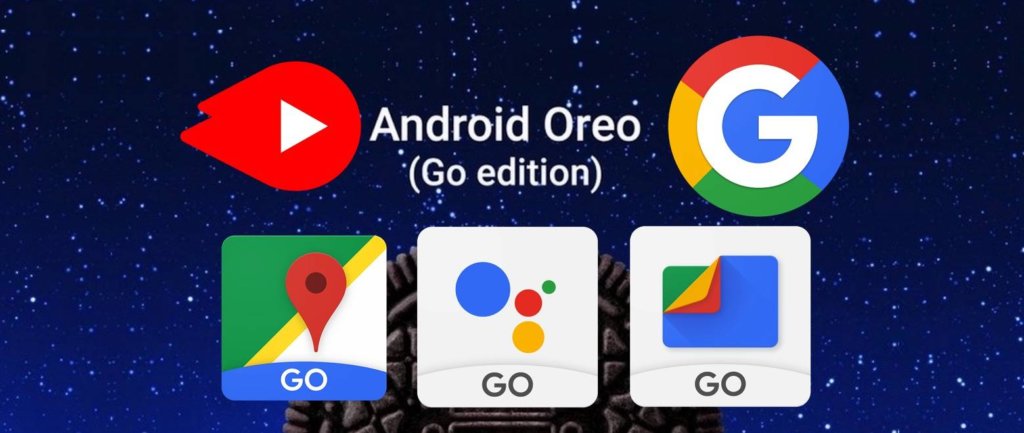
Android is the world s most popular mobile operating system that is widely used on smartphones priced between Rs 4,000 and Rs 80,000, or above. However, when it comes to entry-level smartphones, poor hardware affects the overall user experience. In an attempt to offer a smooth Android user experience, Google introduced Android Oreo (Go Edition), which comes with a stripped-down version of apps.
Being lighter in size and less resource-intensive, Android Go apps are designed to run smoothly on lower-end smartphones. Android Go and its apps are aimed at emerging markets where a lot of entry-level and affordable smartphones are sold. Google has also made Android Go apps available on the Play Store, and you can try these out even if you don t have an Android Go-based smartphone.
One of the benefits of Android Go apps is that they are around 50 percent lighter than the standard version of the apps. They are also optimized to run on smartphones that come with 512MB or 1GB of RAM, and 4GB or 8GB internal storage. So, if you own a midrange or flagship smartphone, installing Android Go apps will clearly offer a lot of benefits. Following are all the Android Go apps that are available to download from the Play Store.
List of Android Go apps to try out
Google Go
The Search app is the heart and soul of Google, after all, it is a search company first. The regular app is about 45MB in size, whereas the Google Go (play.google.com/store/apps/details?id=com.google.android.apps.searchlite) version is just 4.5MB in size. Even after installing, it expands to not more than 23MB, whereas the regular app can take about 150MB space after installation.
The lite app offers several features as the regular app, allowing you to search with your voice, find and share images. It also offers you greater control over enabling or disabling features such as movies, news, sports cores and more. And because it comes with lite mode, web pages open quicker than the regular app. meaning of call barring.
Gmail Go
The regular Gmail app is about 22MB in size, whereas the stripped down Gmail Go (play.google.com/store/apps/details?id=com.google.android.gm.lite) version weighs just 10MB. And despite the fact that it is smaller in size, the app comes with support for swipe gestures, new email notifications, ability to add multiple accounts and more, just like the regular app.
Maps Go
The regular Google Maps app is about 30MB in size, and takes about 90MB after installation. Maps Go (play.google.com/store/apps/details?id=com.google.android.apps.mapslite), on the other hand, is just 200Kb in size and includes features such as directions, public transport, real-time traffic updates and information about local businesses.
But since it is a stripped down version, there are a few things missing in the Go version. To begin with, it does not come with offline maps support. Secondly, there is no support for voice-guided navigation either. It is more like a Progressive Web App (PWA) that runs inside Chrome browser, so you won t be able to set home and work address, or share real-time location.
Assistant Go
With artificial intelligence (AI) based personal voice assistants becoming popular on internet, the Assistant Go (play.google.com/store/apps/details?id=com.google.android.apps.assistant) app will let you interact with your voice. You can ask weather updates, ask sports scores and more. While Google Assistant is built into the regular Search app, which is about 45MB in size, the Assistant Go app is just 800Kb in size.
However, unlike the regular version, this one doesn t let you type instructions using a keyboard. Moreover, it cannot interact with third-party apps, nor control smart home devices. Lastly, it only supports English language at the moment, but support for more languages could be expected in the future.
Gboard Go
Just like the Gboard app, the Go version (apkmirror.com/apk/google-inc/gboard/gboard-6-9-4-181945924-release/gboard-the-google-keyboard-6-9-4-181945924-lite_release-arm64-v8a-android-apk-download/) retains core features such as integrated Google Search and gesture typing. However, it does away with fancy features such as stickers, GIF search and one-handed mode.
As of now the app is in beta, and only compatible with Android 8.1 Oreo OS. Also, the app is not available on Play Store, and it might be sometime until it becomes available.
YouTube Go
YouTube is one of the go to destinations for watching music videos or even playing your favorite songs. But the app can be a bit demanding and data-hungry if you are streaming videos high-quality videos. The YouTube Go app (play.google.com/store/apps/details?id=com.google.android.apps.youtube.mango) is just 10MB in size, and lets you browse all the videos as on the regular app.
One of the key highlights of the app is that it lets you download videos or offline viewing, and also share with your friends without using any data. In terms of missing features, it does not offer an option to subscribe to a page or like videos.
Files Go
Lastly, a file manager is a must for any phone. It lets you sort and move files, create and delete folders. The Files Go app (play.google.com/store/apps/details?id=com.google.android.apps.nbu.files) from Google is just 9MB in size, and it lets you clear cache and delete unwanted and unused files, thus creating more space. What s more, it also lets you quickly send or receive files among other Android users who are using Files Go app. As the transfer takes place using Wi-Fi direct, you can easily transfer large files such as music videos and movies within seconds.











