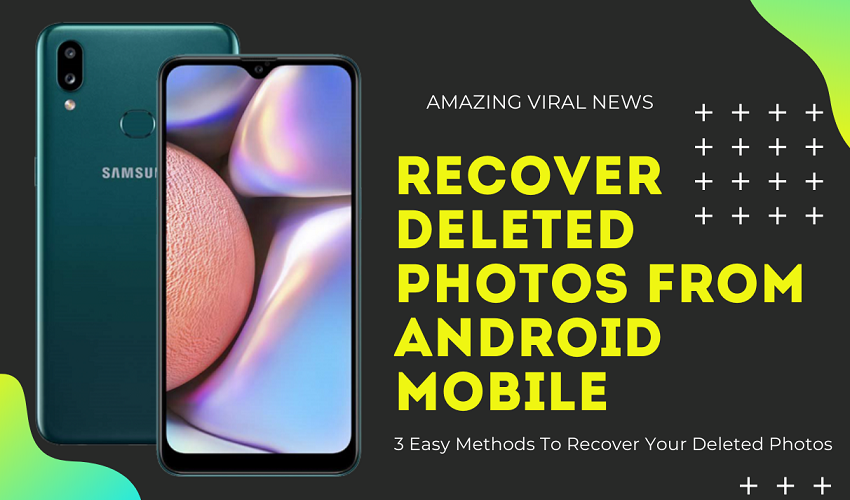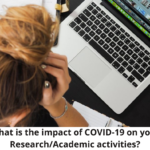You are reading this article because you have accidentally deleted your precious photos from your Android mobile. I know this is a very awkward situation when you delete your lovely memories yourself. Now you wanted to recover deleted photos from Android mobile desperately.
Well, in this article, I will provide 3 easy and simple methods that you can use to get your deleted photos back to your Android mobile. By the way, my name is Sahar and I am a mobile geek. I will try my best to help you in getting your deleted photos back to your phone.
Is it really possible to recover deleted photos?
The first question that might arise in your mind is that, is it really possible to recover the photos that you have permanently deleted? The answer is not straightforward. I would say that you ‘might’ recover the photos, but it is not guaranteed due to various factors.
The photos or other data stored on mobile storage have some particular location. There is an address of that location as well. The OS uses that address to access that data on that particular location. When you delete a file, OS removes the address associated with that location and considers that location available to store more data. It doesn’t delete the previous data.
When you store more data on your device or install new apps, there is a possibility that new data replace that particular storage. With that, OS establishes the address link again with that location. In this case, you will not be able to recover your deleted data from that particular space. But if that storage space or memory location is still not overwritten, then there are high chances that you will be able to recover deleted photos from Android mobile.
Is it safe to use photo recovery apps?
If you are using top quality apps downloaded from the Google play or using quality software downloaded from the official websites, then it is safe to run the photo recovery process.
But, if you are using apps in form of downloading the APK file from a third-party site or using cracked software, then you are at risk. There are chances that your data might be hacked during the photo recovery process.
So, I would like to advise you to only use the official apps and software for Android photo recovery. Before you read further, don’t forget to check these best Android apps for your Smartphone.
How To Recover Deleted Photos From Android Mobile?
Now, the wait is over. As you know the basics of the photo recovery process, so let’s start the process. Here I will provide 3 simple and easy methods so that you can recover your deleted photos.
1. Use DiskDigger Photo Recovery App
DiskDigger Photo Recovery is a widely used Android photo recovery app developed by Defiant Technologies, LLC. It is a very light application and it requires only 1.5 MB space on your mobile device. The application is downloaded by more than 100M users.
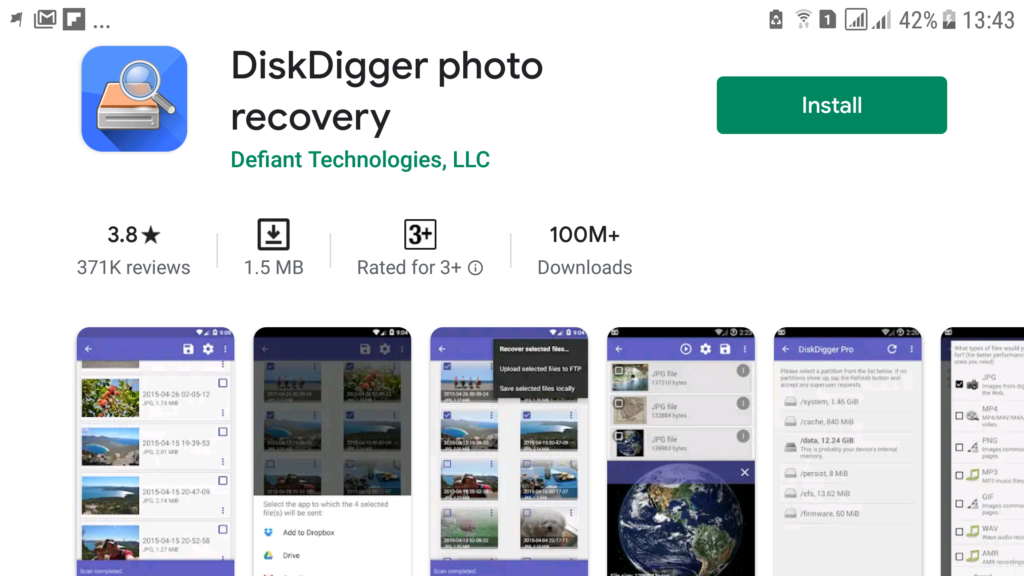
You can download and install this application directly from the Google Play on your Android mobile. This application will work even if you install it after the deletion of your photos. Once it is installed on your device, you can launch the application and run the basic scan.
This application is FREE to use. During the scanning process, you can tweak the settings from the top menu bar and you can set the minimum file size to scan from the mobile storage.
The scanning process will take some time and this time depends on the storage space of your mobile. Once the scanning is complete, you can navigate the scanned images and can select all images, or different multiple images to recover.
Once you find your required photos, you can select those photos and click on the “Recover” tab on the top. The application will ask you to select the storage space to save the recovered photos.
You can select the mobile storage, cloud storage such as DropBox or Google Drive, or you can also select the FTP location where you can upload photos directly.
If you select the mobile storage to recover deleted photos from Android mobile, then this application will ask for the folder as well where you will get back your deleted photos. Select the folder and click on “OK”.
That is it. All your selected photos will be saved in the selected folder in no time.
Advantages of DiskDigger Photo Recovery App
- Free to use.
- No need to root your device.
- No need to connect mobile with the PC
- Best working app on Google play.
Disadvantages of DiskDigger Photo Recovery App
- Not possible to recover deleted videos in the basic scan.
- A deep scan can recover deleted videos but you need to root your device for deep scanning.
- Sometimes recovered photos are low in size and blur.
2. Any Android Data Recovery
If you are not satisfied with the DiskDigger photo recovery app, then here is another solution to get your deleted photos back. This is a Windows software that you need to install on your PC and its name is Any Android Data Recovery.
The best thing about this software is that you can recover your deleted photos, you can recover your deleted WhatsApp messages, and you can also recover other deleted data like contacts, messages, and audio clips. Moreover, you don’t need to root your Android mobile device to scan the storage.
You can download the software for Free from the official website and can launch it to scan the deleted files on your mobile devices. But to recover those files, you need to buy the license of this software.
Here you can find the step by step guide about how to recover permanently deleted photos from android using this software on your PC. You will also get professional support from the developers of this photo recovery software.
If you wanted to see the complete video process about how to recover deleted photos from Android mobile using Any Android Data Recovery software then you can watch this video as well:
3. Recoverit Photo Recovery by WonderShare
Another great and trusted application for Android photo recovery is the Recoverit Photo Recovery software by WonderShare.
To use this software you need to connect your mobile devices with your PC. The software is also available for the Mac, so you can download the Mac version of Recoverit if you wanted to connect your Android mobile with Mac.
Using this software you can not only recover photos from the Android mobile, but you can recover all types of data from various types of devices. For example, you can recover the deleted photos and videos from your Drone camera, from your digital camera, from your hard drive, and even from your memory cards.
You can download the software from the official website for FREE and the best part of this software is that you can not only scan your deleted photos with the free version, but you can also recover 10 media files for free without any size limit.
So you can very well test this photo recovery app before you can buy the license of this great photo recovery software by Wondershare.
Summary
Since you were worried about your precious photos that were deleted from your mobile devices, but after reading this article, I am confident enough that now you are happy as you can try any of these methods and you will be able to recover your deled photos from Android mobile without any problem. Just try these methods and do let me know which one worked for you. Also, don’t forget to share this post on your Facebook or other social accounts so that your friends and loved ones also get benefit from this post.